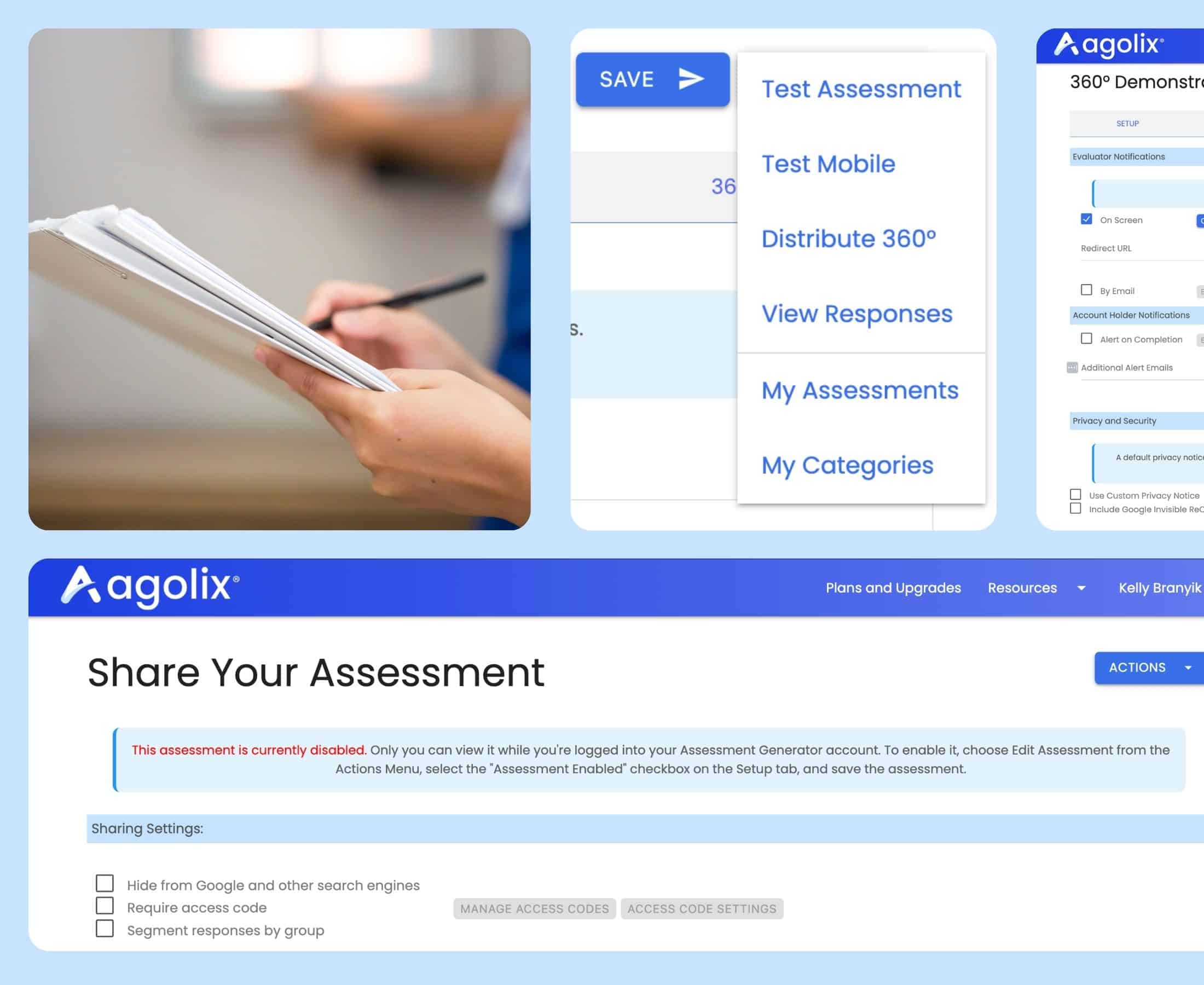See the Full Performance Picture With 360° Assessments
Collect feedback from every angle—peers, managers, and direct reports—in one automated, branded report.
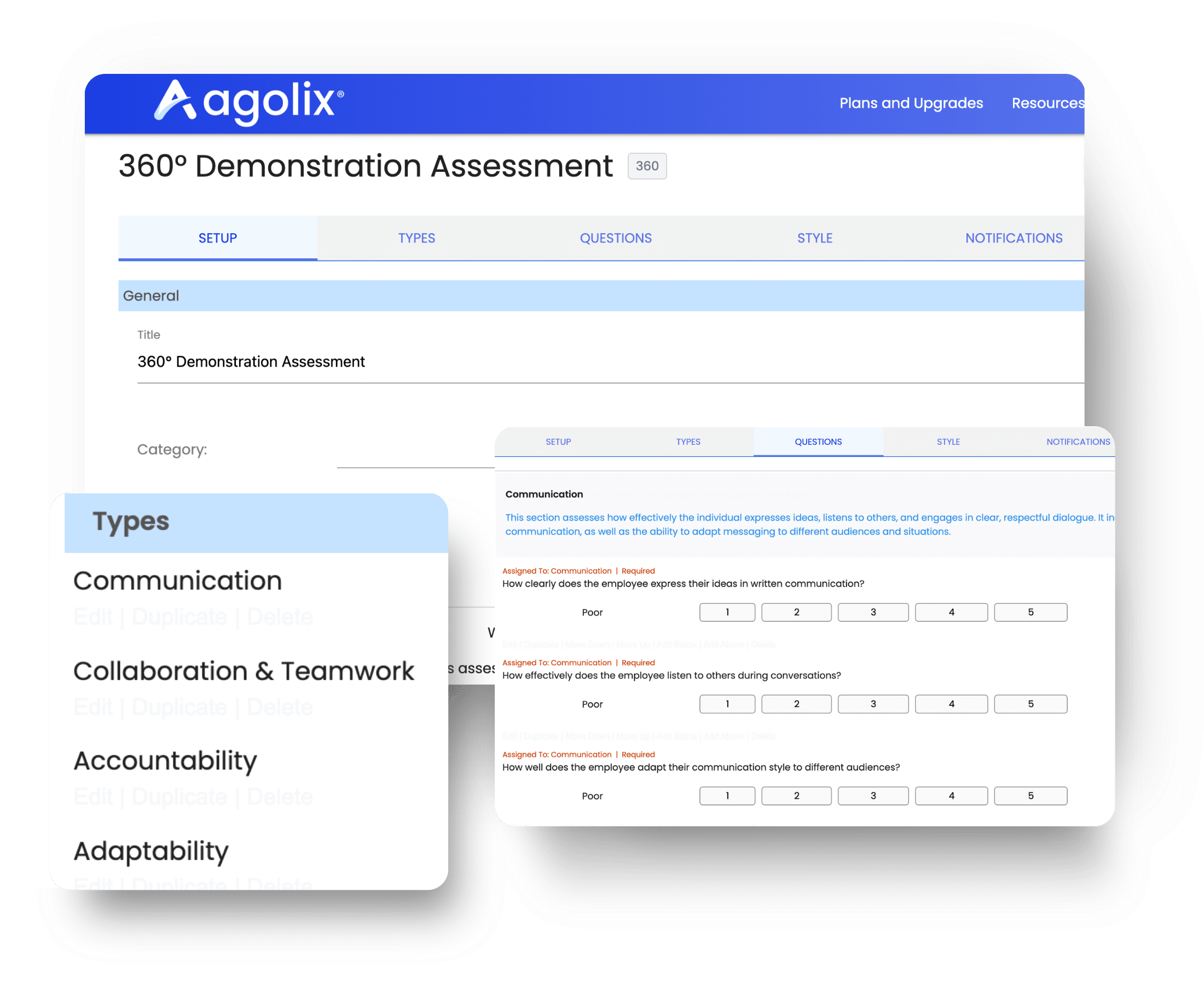
What are 360° Assessments?
A 360° assessment is a feedback process that looks at performance from every angle. Instead of relying on a single reviewer, it gathers multiple perspectives from peers, managers, direct reports, and self-reflection to create a balanced picture of strengths and opportunities.
The result is 360° feedback that feels fair, actionable, and far more insightful than traditional reviews.
Benefits for Coaches, Consultants, Small Business, and HR Leaders
Coaches
Show measurable growth in leadership and client progress with assessments that make your programs undeniable.
Consultants
Strengthen your value by delivering deep organizational insights and clear pathways for alignment and performance.
Small & Medium-Sized Businesses
Foster accountability and collaboration with feedback systems that build stronger, more resilient teams for your small business.
Human Resources Leaders
Transform performance reviews into meaningful, continuous conversations that boost engagement, retention, and culture.
How 360° Assessments Help Your Business
Feedback is one of the most powerful drivers of growth. However, traditional reviews rarely tell the whole story. 360° assessments collect input from every angle for a fuller, fairer picture of performance that people can trust.
Instead of vague ratings or one-sided reviews, you gain balanced insights that highlight what’s working, uncover blind spots, and create a clear path forward.

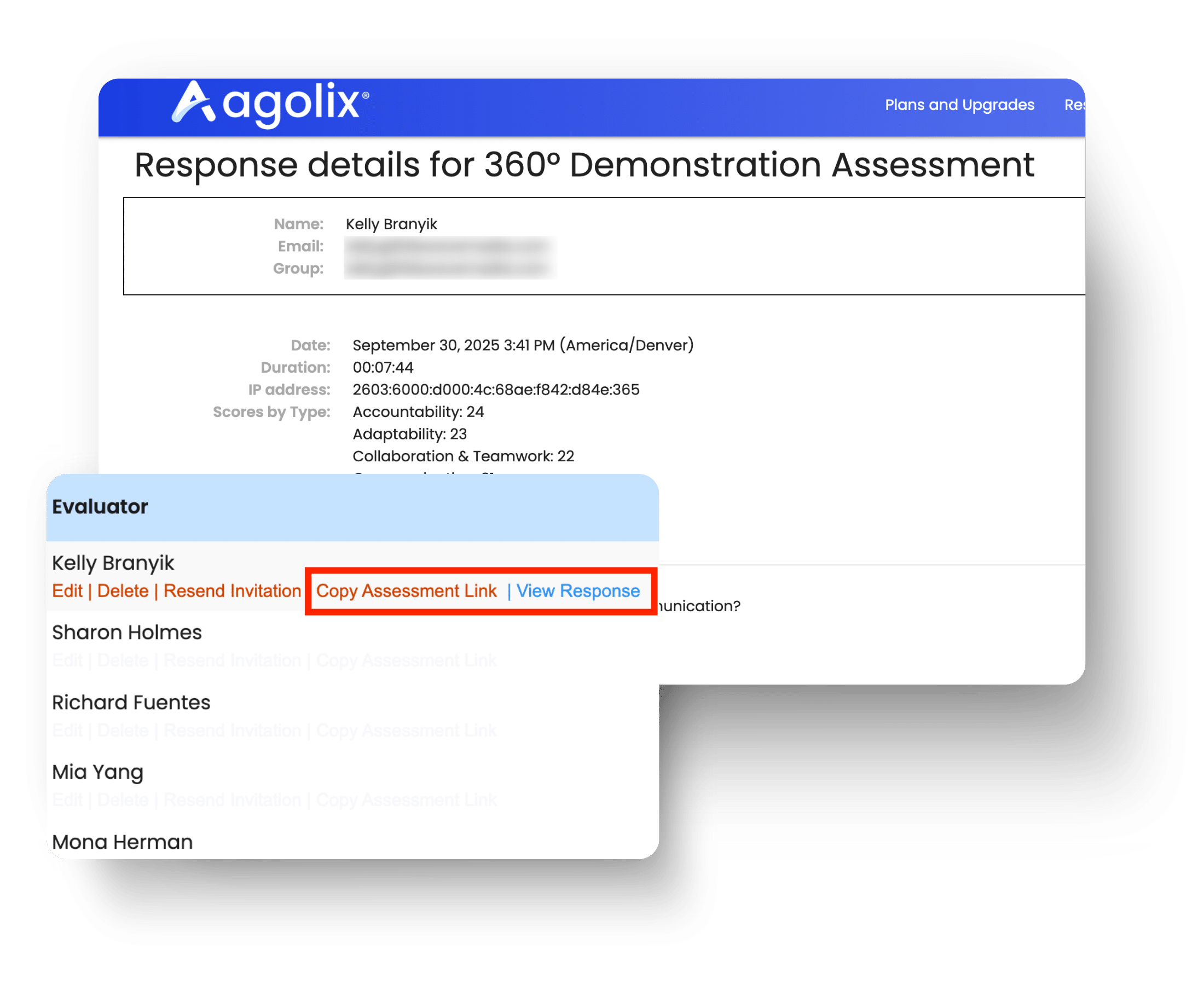
Multi-Rater Feedback
Collect input from managers, peers, direct reports, and self-assessments in one streamlined process for a complete view of performance.
Confidential and Honest Responses
Encourage candid feedback with anonymity built in, so participants feel safe sharing real insights.
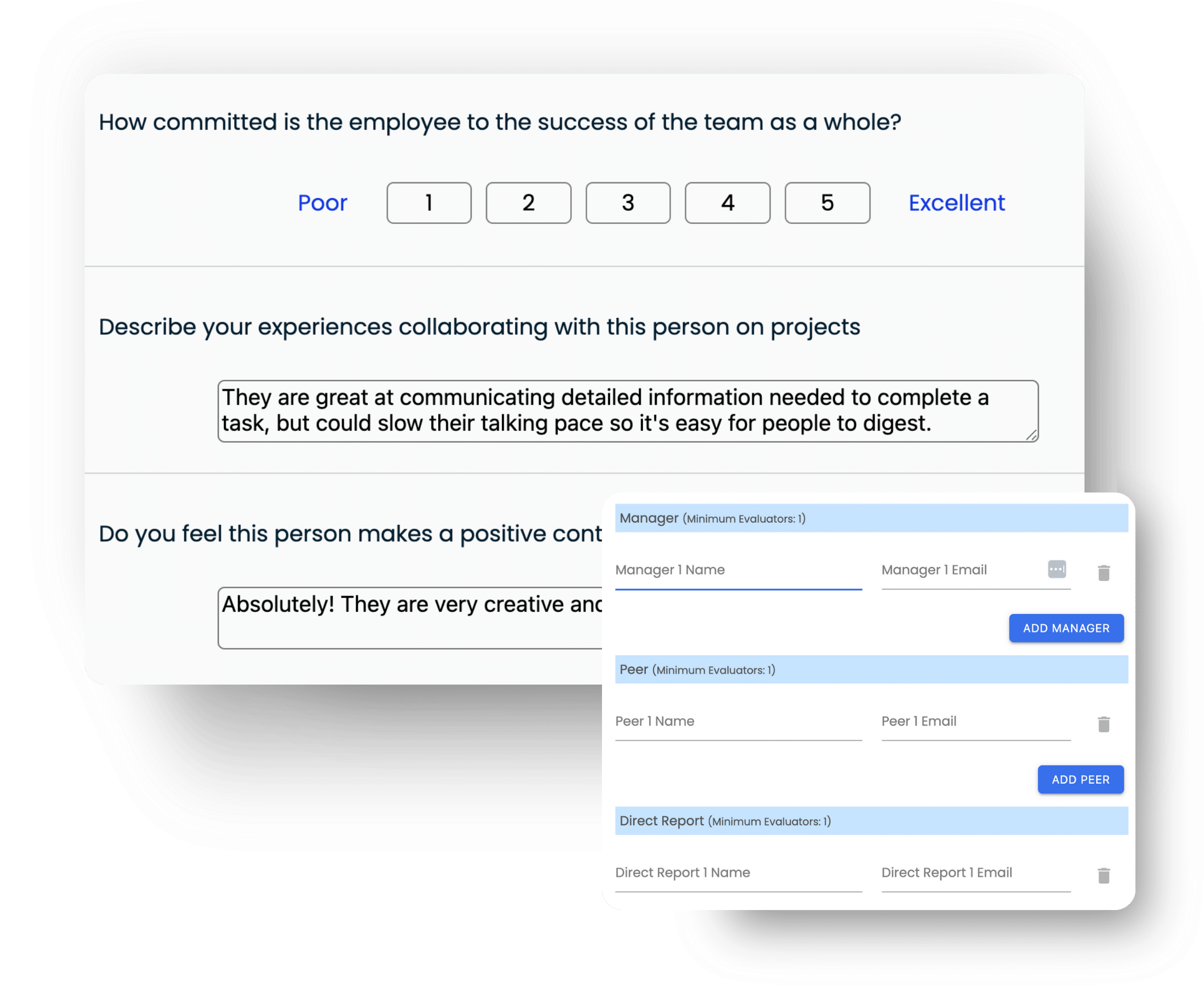
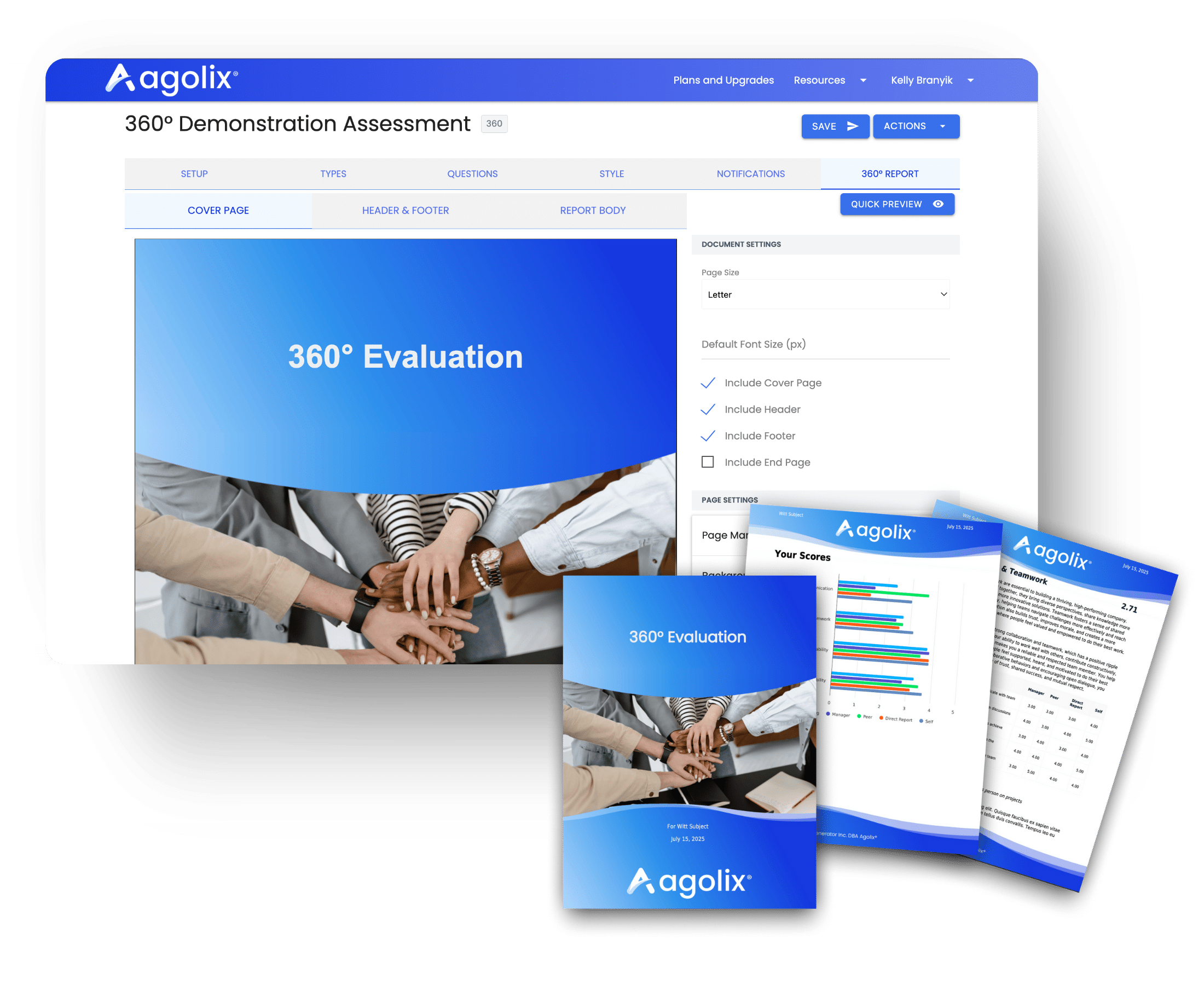
Automated, Branded Reports
Generate polished reports instantly—customized with your branding—so results are easy to share, understand, and act on.
Automated Reminders
Built-in reminders ensure participants complete feedback on time, so you spend less energy chasing responses and more time reviewing results.
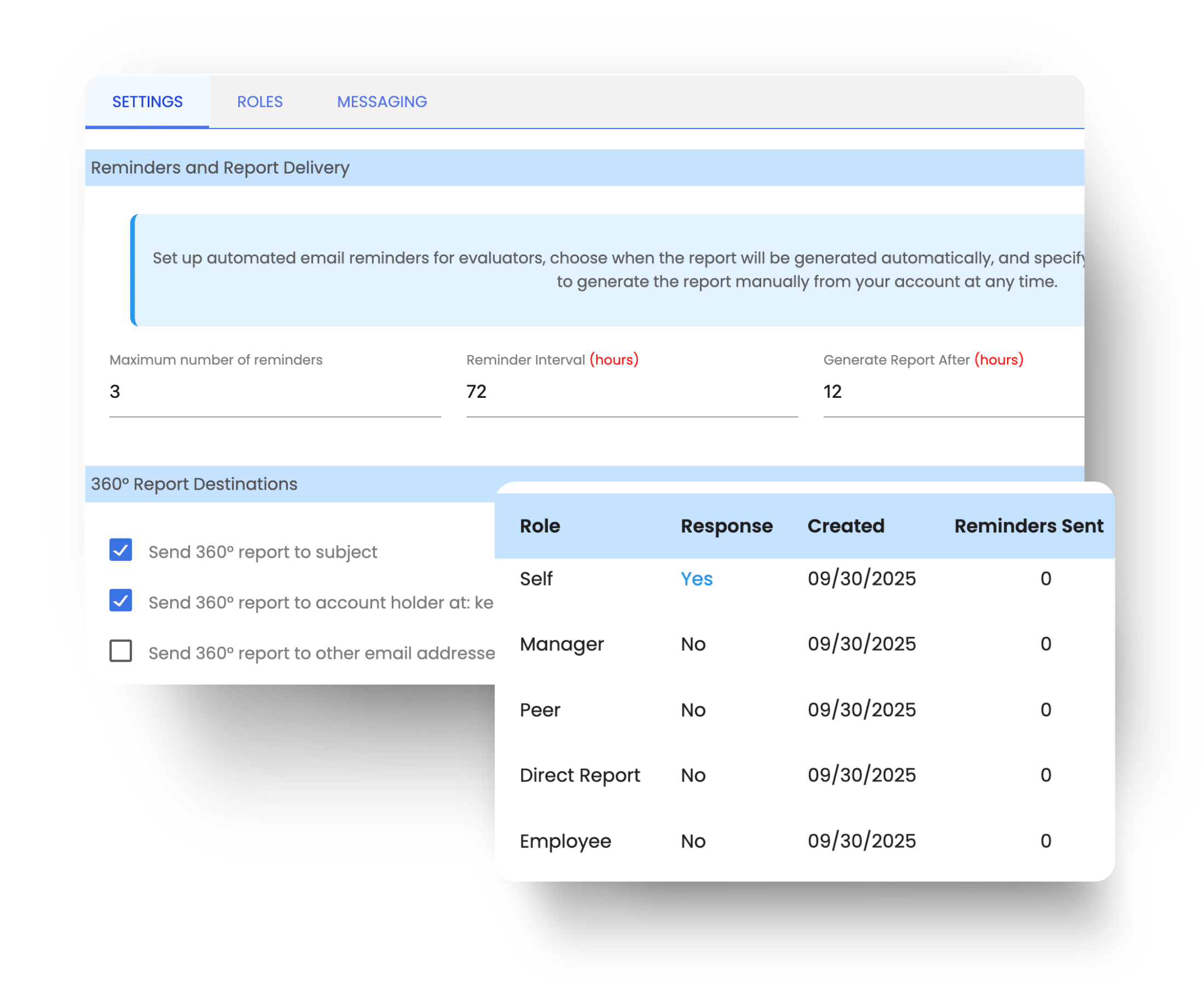
360° Assessment FAQs
How do I build a 360° Assessment in Agolix?
How do I build a 360° Assessment in Agolix?
Using the “Build Your 360° Assessment” tool, you can choose question formats (scale, ranking, narrative, etc.), configure sections like self vs others, and add workflows that define who responds and when. Agolix also supports conditional logic and AI-assisted question generation.
Can I customize the branding and style of the assessment?
Yes — you can style your assessment by choosing color palettes, fonts, backgrounds, layout, and text elements to match your brand or your organization’s identity. You can preview and test before you go live.
How are scores and feedback types defined?
You can define scoring models (simple, type-based, composite types), set up different feedback “types” (e.g. “leadership”, “communication”), and combine them via workflows for composite feedback results.
How are results delivered to respondents / participants?
Participants can receive results via on-screen display or through emailed results. You can also configure PDF reports to be auto-generated, or delivered manually. Additionally, Agolix supports redirecting respondents after they complete the form.
Can assessment respondents pause and resume completing the feedback?
Yes — Agolix supports a “pause and resume” feature so respondents can return later if needed.
What special features are available for different subscription levels (e.g. Private Label, Professional)?
Features such as some advanced PDF layout options, private-label branding, premium integrations, etc., may depend on the subscription plan. If you have a specific plan, check which “special topics” or “subscription feature” articles apply.
Are there options for workflows and reminders?
Yes — you can build workflows that manage how feedback flows through the assessment stages, set up reminders for incomplete evaluator responses, and track progress. (Agolix)
How do I share the intake form link and monitor progress?
Agolix lets you share the intake form link directly. You can monitor who has responded, check progress among evaluators, set reminders, and view / filter responses.
Can I protect access to my assessment or sell it?
Yes — you can protect assessments with access codes, generate and send access codes manually, or automate this via integrations (e.g. WordPress & WooCommerce) to sell assessments.
How do I export or review responses after feedback has come in?
You can view and filter responses directly in Agolix, export them for offline analysis, and examine qualitative feedback (narrative/open responses), numeric scales, rankings, etc.
How do PDF reports work?
Agolix provides a PDF Report Editor (with both a newer Block Editor and legacy editor) where you can lay out content blocks, format blocks, define what appears in reports, and make sure report designs are polished.
See Every Angle and Save Time.
Give your clients, leaders, and teams the feedback they need to grow—without adding to your workload.