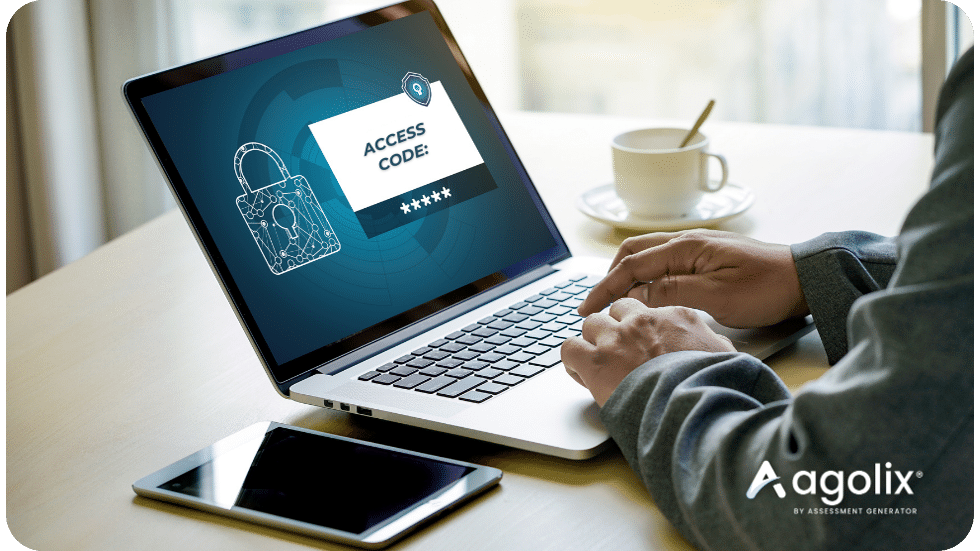Regulate Access to Your Assessments
We’ve just launched a powerful new feature to regulate and control the use of your assessments: the ability to require a unique, single-use digital access code to complete your assessment.
Why would you need this feature? Here are a few of the reasons you might want to restrict access to your assessment:
- Your assessment is only to be used by your existing clients and should not be generally available
- You have an assessment that you wish to monetize by selling access to it online
- You have a free introductory version of an assessment but wish to control access to a more extensive version.
Below, we’ll dive into how you can use this new feature!
Monetize Your Premium Assessments With Access Codes
You can create a shorter version of your assessment that you offer for free. This version gives the respondent a summary report and offers a link to purchase access to a more in-depth version. When they click the link, they are taken to your web store, where they can purchase the more extensive assessment. When the purchase is complete, they’re automatically sent a one-time use, unique link to the assessment. If they forward the link to a friend after they complete the assessment, it will not work.
Let’s take a step back and look at how you create and send these access codes! You have two options: manually or through automatic configuration.
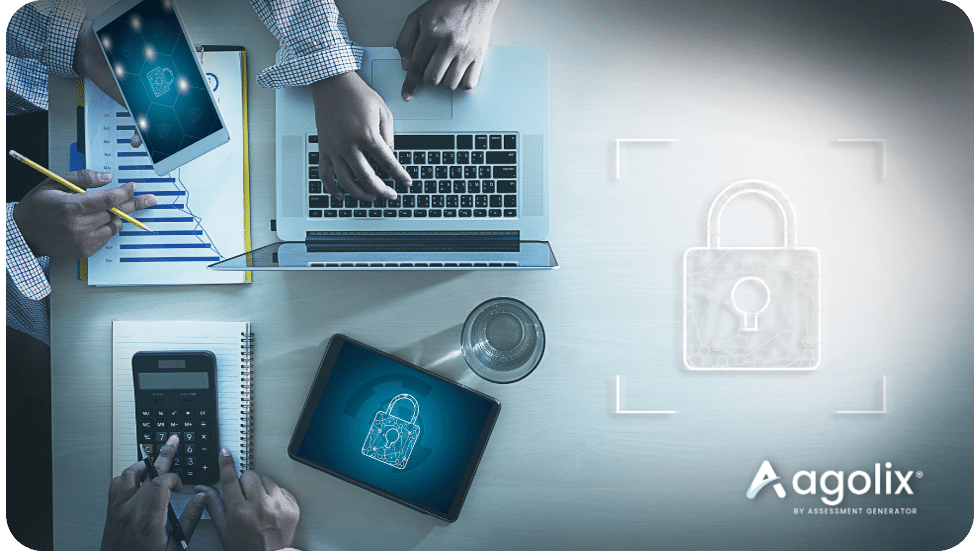
How to Generate Access Codes
You can manually generate batches of digital access codes from within your Agolix account. Then, you can send them out to specific clients or easily download them to use in another system. This can all be done entirely from your account without third-party tools. This method may make the most sense for you if you offer paid assessments with access codes less frequently and will send the codes out to your clients personally.
If you’re planning to sell your assessment through your online store, you can fully automate the sale and delivery of your assessment. Configure your store to notify Agolix whenever your assessment is purchased, and we’ll send your buyer an email containing a unique link to your assessment. That link will include the access code, so the purchaser never has to see or enter it.

How Respondents See your Digital Access Codes
Is your head spinning with thoughts like, “what if my assessment respondent loses their access code?” “What if they enter the code incorrectly and can’t access the assessment?”
Don’t worry!
With Agolix, your respondents never have to worry about copying and pasting access codes, whether you send them manually or automatically.
Both options generate a specific link you can share with your respondents. Send those links out instead of the codes — and you’re all set! If your buyer takes the assessment and sends the link to someone else, it won’t work. Each access code only works once.
What if someone finds your assessment but doesn’t have an access code?
This is a great sales opportunity! In this scenario, Agolix will prompt them for an access code, and you can customize that page to include sales material, like a link to your online store or website.
Are you excited to try out access codes for yourself? Here are some resources to help you get started:
- A general overview of Digital Access Codes and how they work
- How to generate access codes for manual distribution
- How to link your Agolix account to your online store and send access codes automatically when someone purchases your assessment
- A deep dive into how to implement the automated approach using WordPress and WooCommerce
Happy creating, and let us know if you have any questions! New to Agolix? Sign up for your free trial account to get started today!