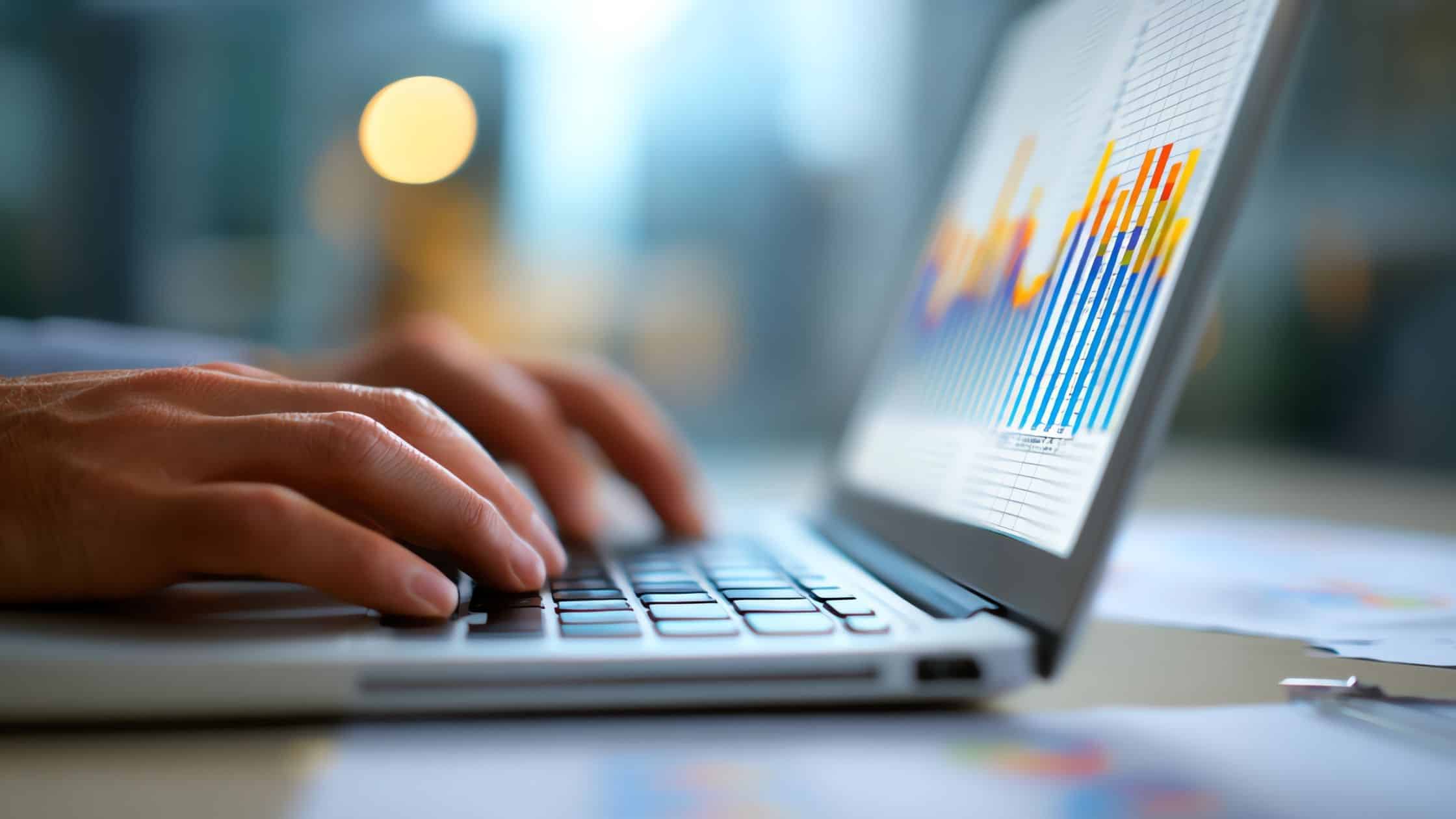Drafting an assessment report isn’t just a formality; it’s an opportunity. If you’re a project manager, educator, HR professional, or team lead, a well-constructed assessment can become a strategic tool for growth and decision-making. So how do you create an assessment report that’s not only informative but also actionable?
In this guide, we’ll walk you through everything from defining a draft assessment report to refining it into a final document. You’ll get tips, templates, and real-world examples to help you create a report that actually does something.
What is a Draft Assessment Report?
A draft assessment report is the initial version of a formal evaluation. It includes collected data, preliminary analysis, and proposed recommendations, but is shared as a working document. Unlike a final assessment report, which is polished and often distributed more widely, the draft is designed to encourage feedback, collaboration, and revision.
This early version plays a critical role in improving the final outcome. It helps clarify the intent and findings of the assessment, uncovers gaps or inconsistencies, and allows other stakeholders to weigh in before it’s finalized.
Drafts are particularly helpful in complex assessments, like multi-stakeholder evaluations, compliance reviews, or performance reports involving multiple teams. In these cases, moving straight to a final version often results in miscommunication or overlooked insights. A draft, by contrast, invites improvement and alignment.
7 Essential Elements of an Assessment Report
No matter what type of assessment you’re working on, a few key elements should always be included. Here are the standard sections to include:
1. Introduction
Every assessment report should begin with a clear introduction, which outlines the purpose, goals, and scope of the assessment. This gives readers context and sets expectations for what’s to come, overview of the purpose, scope, and goals of the assessment.
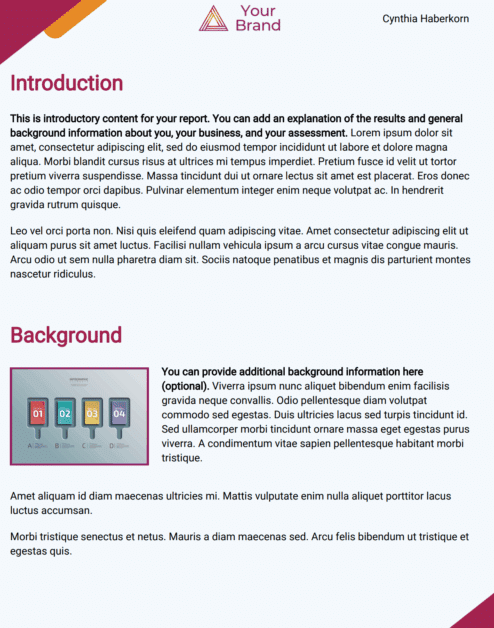
2. Methodology
Here, you’ll describe how the data was collected, whether through surveys, interviews, performance metrics, observational tools, or software outputs. This part is especially important when you’re figuring out how to create an assessment that is replicable and transparent.
3. Findings
Findings include the raw or summarized data points gathered from your assessment. Depending on your audience, you might include charts, tables, or visuals here to make the data easier to comprehend.
4. Analysis
What does the data tell you? The analysis dives deeper, interpreting what the findings mean. What patterns emerged? Are there any red flags? This is where your expertise comes into play and where your audience starts to understand not just what happened, but why.
5. Recommendations
This section translates your analysis into actionable next steps. What needs to be done, changed, or improved? Remember to keep them practical and relevant!
6. Next Steps
What should the reader do next? This could include scheduling a meeting, implementing strategies, or reviewing additional materials.
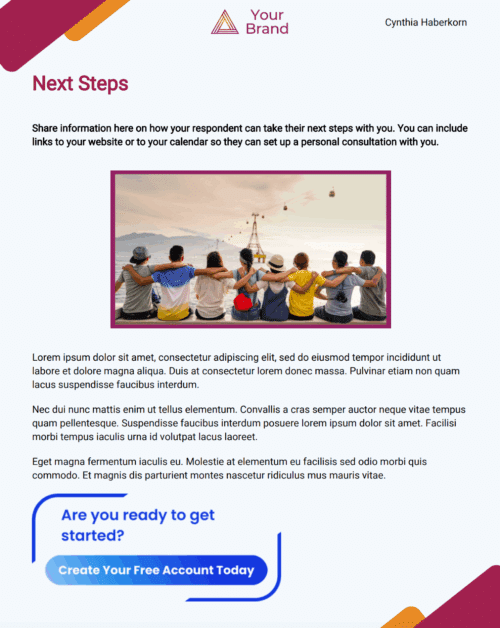
7. Appendices (if needed)
The appendix section of an assessment report is often overlooked, but it’s a critical part of delivering a professional, well-supported document. Think of the appendices as the “behind-the-scenes” material. It’s where you include all the supporting documentation that’s essential for transparency, validation, or follow-up.
Let’s say your assessment involves qualitative interviews. You’ve already summarized the major insights in your analysis section, but what if a stakeholder wants to see the raw data? This is where the appendix comes in handy. Including interview transcripts allows readers to understand how you interpreted the conversations and gives your findings more credibility.
Similarly, if you’ve worked with large datasets, you might refer to charts and summary statistics in your findings. But the actual data tables belong in the appendices. This gives readers the option to dive deeper without interrupting the flow of the report.
Even if not every reader dives into the appendix, having one builds trust. It signals that your report is grounded in data and open to further discussion and exploration.
Here is a Sample Table of Contents:
- Executive Summary
- Purpose & Scope
- Data Collection Methods
- Key Findings
- Analysis & Interpretation
- Strategic Recommendations
- Action Plan
- Appendix
Building Your Assessment Report: Step-by-Step
Creating a meaningful report begins long before you type the first word. The process starts with solid preparation. First, identify what you’re assessing and why. This includes clarifying your objectives, your target audience, and the outcomes you hope to influence.
Here’s how to turn raw data into an actionable, well-organized report:
1. Collect Your Data
Once your purpose is clear, start gathering data. This might involve interviews, online surveys or assessments, and pulling analytics from a dashboard. If you’re using tools like Agolix’s online assessment software, much of this data can be automatically collected and organized.
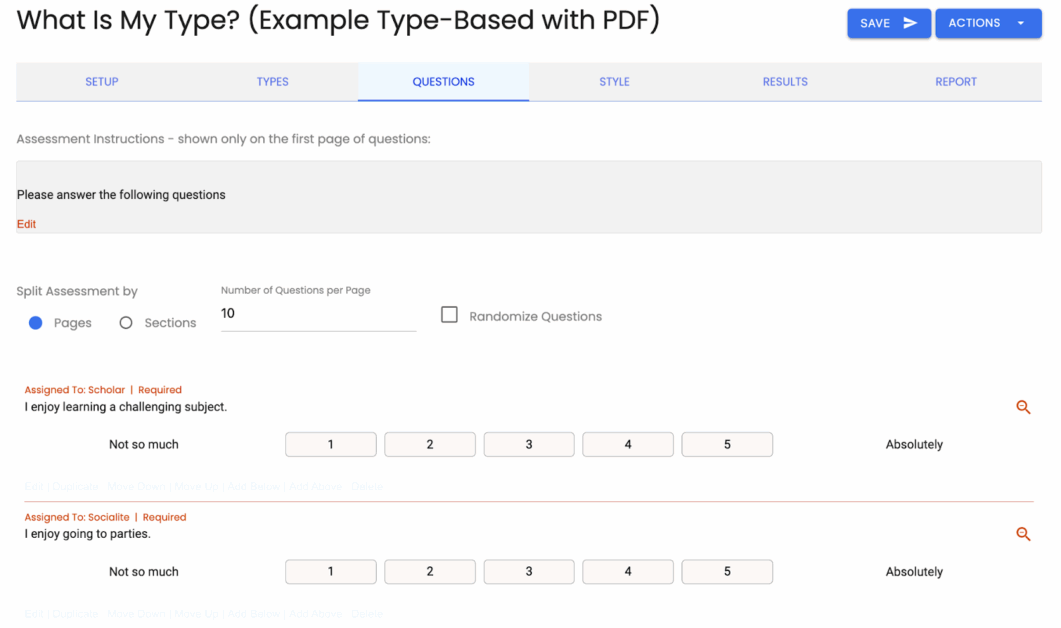
2. Organize It
Group your data by themes or objectives. Use spreadsheets or assessment software like Agolix to streamline the process.
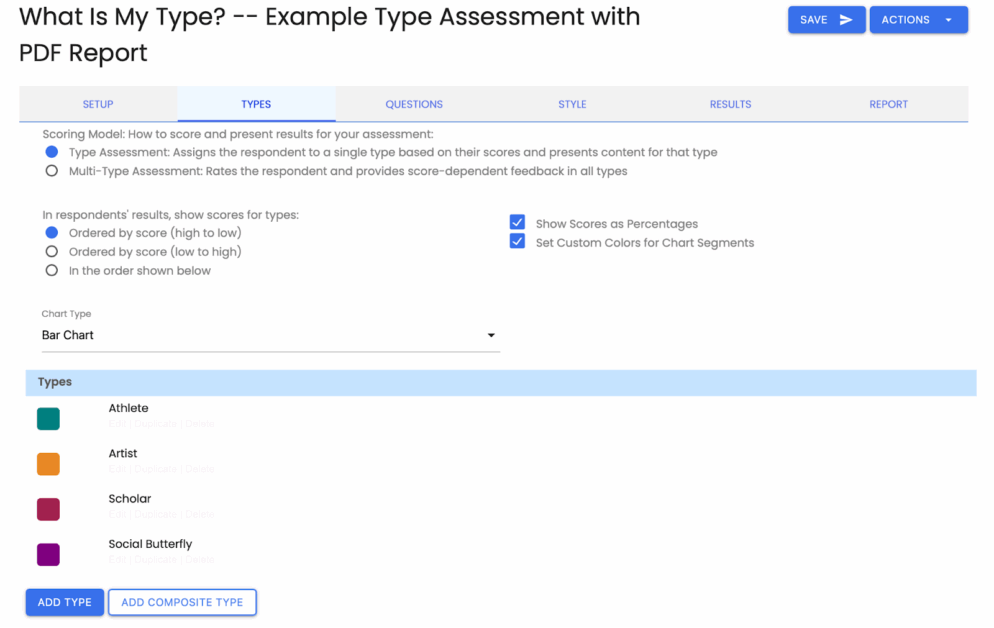
3. Create a Rough Outline
With your data in hand, begin outlining your report. Start with a working document—nothing fancy. Organize your information around the Essential Elements structure we discussed above. Don’t worry about perfect wording yet; focus on getting the ideas down.
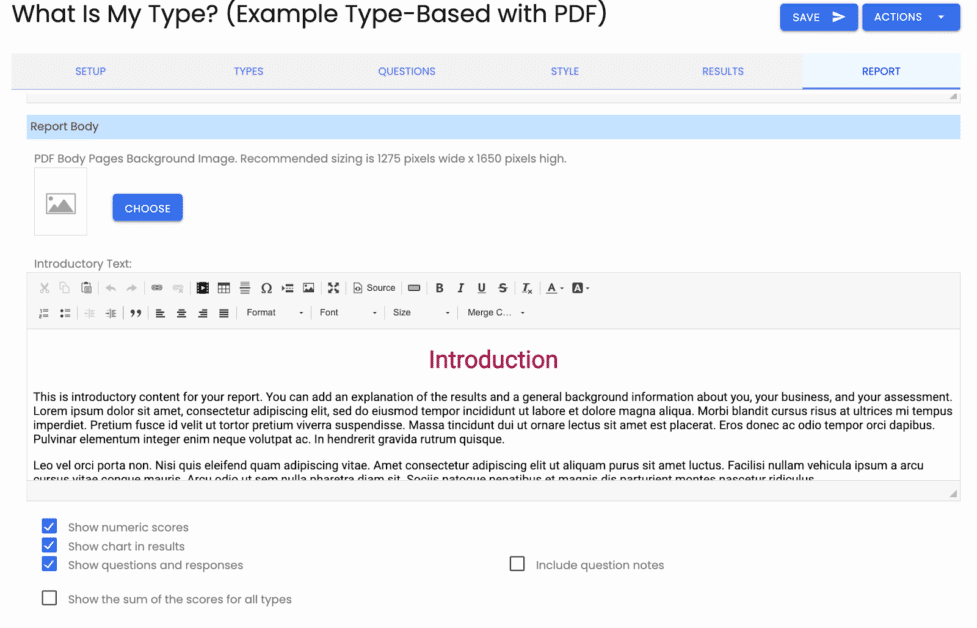
4. Start Writing
As you write, use plain, accessible language. Keep your tone professional but conversational. The goal isn’t to impress with jargon; it’s to communicate clearly.
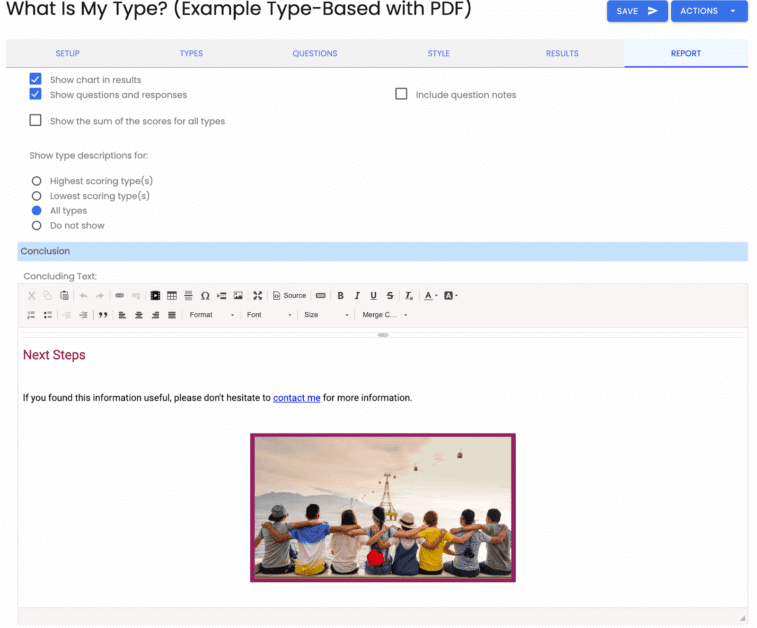
5. Add Visuals
Adding visual elements like charts or graphs can help bring your data to life and make your findings more memorable. Agolix’s new PDF block editor can easily help you do this!
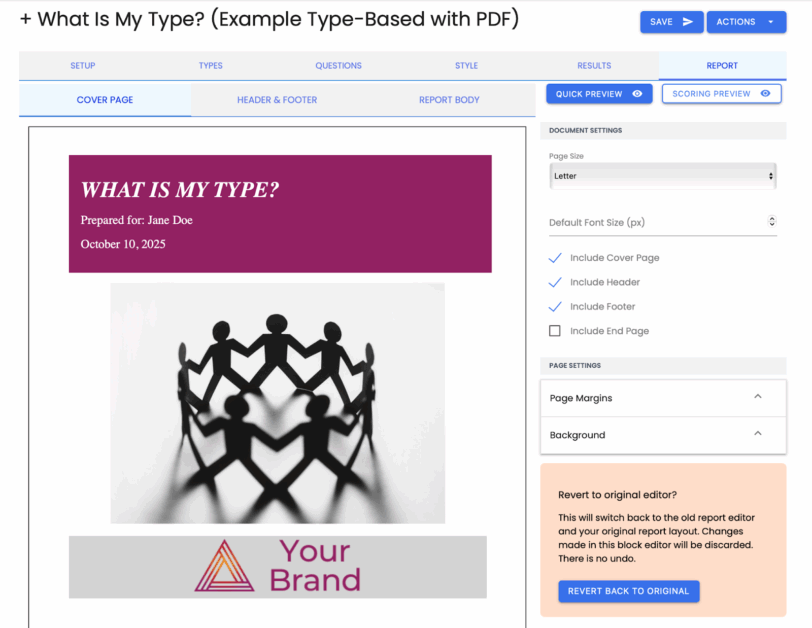
6. Edit Ruthlessly
Once the content is complete, go back and refine. Edit for clarity, grammar, and structure. Look at how your findings connect to your recommendations. Ask yourself: if someone else reads this, would they know what to do next?
Example of an Assessment Report in Action
Picture this: You’re an HR manager at a growing tech company, and lately, you’ve noticed team performance slipping. Deadlines are dragging, meetings are endless, and even your most engaged employees seem burned out. Leadership asks you to investigate, and you decide to conduct a team performance assessment focused on communication in remote teams.
You start by gathering data over two weeks: anonymous surveys to gauge employee sentiment, productivity reports to spot trends, and a dozen one-on-one interviews for context. The survey reveals that 70% of employees feel overwhelmed by meetings, and nearly half don’t know why half their meetings even exist. Interviews echo these frustrations.
With the data organized, you begin drafting your report. The introduction sets the stage: your goal is to uncover communication roadblocks. In the methodology, you document your data sources and approach. Your findings point to too many meetings, not enough structure, and minimal use of asynchronous tools.
Your analysis ties it all together: communication overload is harming focus and productivity. Then come the recommendations: reduce meeting frequency, require agendas, and roll out async training. Finally, you propose piloting the new approach in one team for 30 days.
Fast forward a month. That team sees a 40% drop in meetings and a measurable increase in output. Employees report feeling more focused and less stressed. The pilot becomes a blueprint for company-wide change.
That’s the power of a strong assessment report. It doesn’t just highlight what’s wrong; it offers a roadmap to fix it.
Want some other real life examples? Check out this article from Indeed on assessment reports, which also includes four examples. There is also an interesting piece here on candidate assessment reports for hiring professionals. A sample from a related article can be seen here:
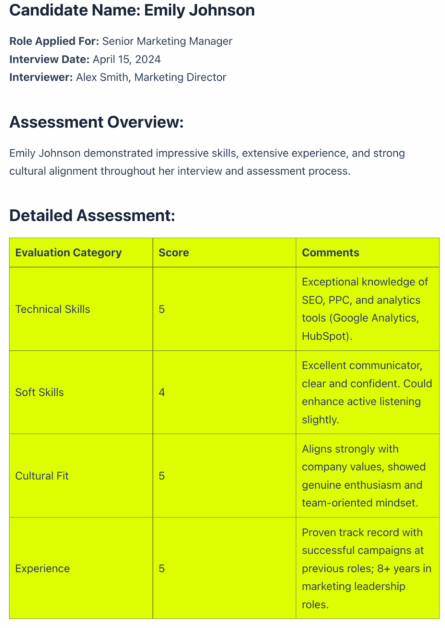
Common Pitfalls When Drafting Assessment Reports (And How to Avoid Them)
Even seasoned professionals fall into traps when drafting assessments. Let’s look at how to avoid them!
One of the most common mistakes is trying to cover too much information, and straying from the main goal or objective. When your report lacks focus, it becomes hard to follow and even harder to act on. Always return to your objectives and use them as a filter for what to include.
Another issue is overcomplicating the language. Remember: you’re not writing a research paper. Avoid excessive jargon or buzzwords, and explain terms that may not be familiar to everyone.
A third pitfall is providing analysis without actionable insights. It’s not enough to point out problems… you need to suggest solutions. If your report ends without a clear path forward, it loses much of its value.
To avoid these mistakes, make sure to build in review time. Ask a colleague to read your draft, and treat the draft as just that. Remember: it’s a living document that should evolve.
Refining Your Draft: From First Draft to Final Assessment Report
Once you’ve written your draft, set it aside for a few hours or days before coming back with fresh eyes. As you review, pay close attention to clarity, structure, and flow. Is each section doing what it’s supposed to do? Are your visuals labeled and easy to understand?
Invite feedback from stakeholders, subject matter experts, or even an outside reviewer. Their perspective can help you spot unclear sections or missed opportunities.
Before finalizing, do a detailed check of formatting, data accuracy, and tone. Make sure your recommendations are realistic, supported by data, and clearly connected to your analysis.
A checklist can help keep you on track:
- Are your goals clearly stated?
- Is the data accurate and complete?
- Are visuals used effectively?
- Is the report actionable?
- Has it been reviewed by others?
With those boxes checked, you’re ready to finalize and distribute your report.
Templates and Tools for Drafting Assessment Reports
There’s no need to start from scratch each time. Tools and templates can take a lot of the heavy lifting off your plate when it comes to drafting assessment reports.
Agolix offers customizable templates that integrate with your data sources, letting you create, modify, and finalize assessment reports all in one place. It’s designed with professionals in mind, and especially useful for teams that need to standardize their evaluations across projects or departments.
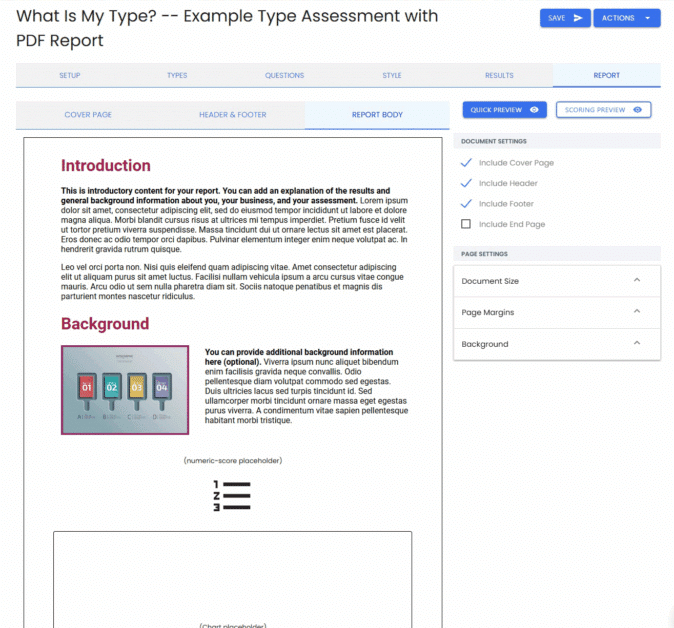
Other useful resources include:
- Google Docs / Microsoft Word: For drafting and collaboration
- Airtable or Notion: For organizing raw data before writing
- Smartsheet: Best for collaborative teams
- Canva: For building polished, visual reports
Use these tools to build consistency, improve efficiency, and focus more time on analysis and recommendations.
Key Takeaways: Creating Assessment Reports That Drive Action
Writing an assessment report isn’t just about presenting data; it’s about driving decisions. From your first draft to the final version, treat the process as a conversation between you and your stakeholders. The goal is to communicate clearly, highlight what matters most, and provide a roadmap for action.
Here’s what to remember as you create your next report:
- A draft assessment report sets the stage for collaboration and accuracy.
- Clear structure helps readers absorb and act on your insights.
- Actionable recommendations make your report useful, not just informative.
- Use tools and templates to streamline the process.
- Treat drafting as a process, not a one-and-done effort.
Create An Engaging Assessment Report Today
Drafting an assessment report doesn’t have to feel overwhelming. With the right structure, tools, and mindset, you can create assessments that not only inform but also inspire action.
Whether you’re learning how to assess someone’s performance, figuring out the right assessment format, or creating your own assessment template from scratch, you should now have a solid foundation.
Looking for help creating assessments or automating your reporting process? Check out Agolix’s assessment solutions, designed for professionals who want smarter, faster ways to get results.