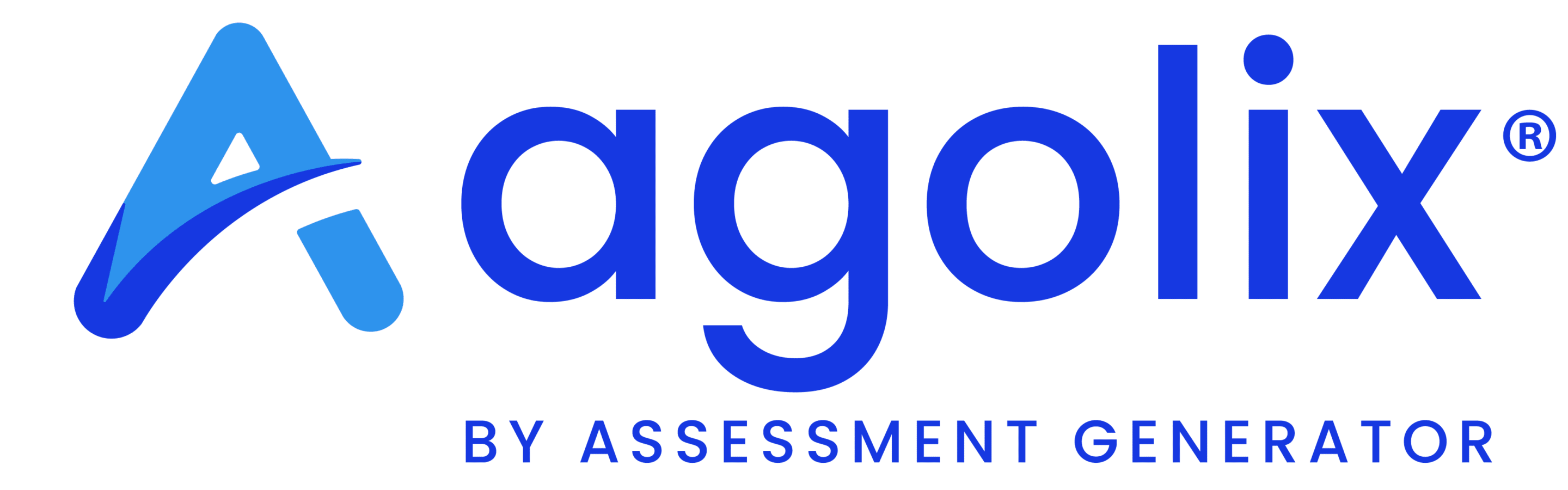Did you know that Agolix by Assessment Generator has the functionality to integrate with Zapier? There are many integrations that can be used with your assessments – literally thousands! If you want the ability to streamline and automate some of your lead generation and client communications, look no further. Below, we’ll dive into some of the most user-friendly ways to integrate Zapier with your assessments.
What is Zapier?
If you’re not familiar with Zapier, it is an online tool that can work across many of your different platforms and apps. Let’s say you have an assessment that is sent out – pure cold outreach – and within the assessment you ask for an email address. When someone completes your assessment, you’ll want to capture their contact information so you can follow up on the lead.
You could manually add each respondent to a Google Sheets document or a CRM tool, but that approach takes A LOT of time. With a Zapier integration, Agolix will automatically populate a Google spreadsheet or your CRM with the contact information. You can configure your CRM to begin a sequence of followup emails to the lead, and even send different email content depending on how the respondent scores on your assessment.

How to use Zapier with Assessments
There are thousands of integrations you can utilize between Zapier and your assessments, and most of our clients’ integration requirements can be satisfied with a free Zapier account! One of the more common integrations our clients use is with Mailchimp. There is a simple zap you can create to automatically add a contact to your Mailchimp list. And trust us- it works like magic! We all know how time-consuming the lead generation and management process can be; why not utilize an integration like this to save yourself some valuable time?
Another useful integration is with Hubspot. Let’s say you track a client’s progress across a series of assessments – for example measuring their proficiency or understanding of a subject. Maybe in Hubspot you have them as “Fair” and are hoping they move to “Great” in a couple months! As they take assessments and results change over time, you can have this information automatically updated in your CRM, moving them to a different outreach category (non-beginners) or something similar. This would track across client email addresses, so make sure they’re using the same one for all assessments!
P.S. – Do you use another CRM to manage your contacts? There’s probably an integration for it!
You can pass more than just contact information through an integration. You can include a respondent’s scores, a link to their PDF report, and even responses to individual questions. Our user guide has all the details on how to set up Zapier integrations.
Are you ready to try out some zaps for yourself in an assessmet? Get started here today!