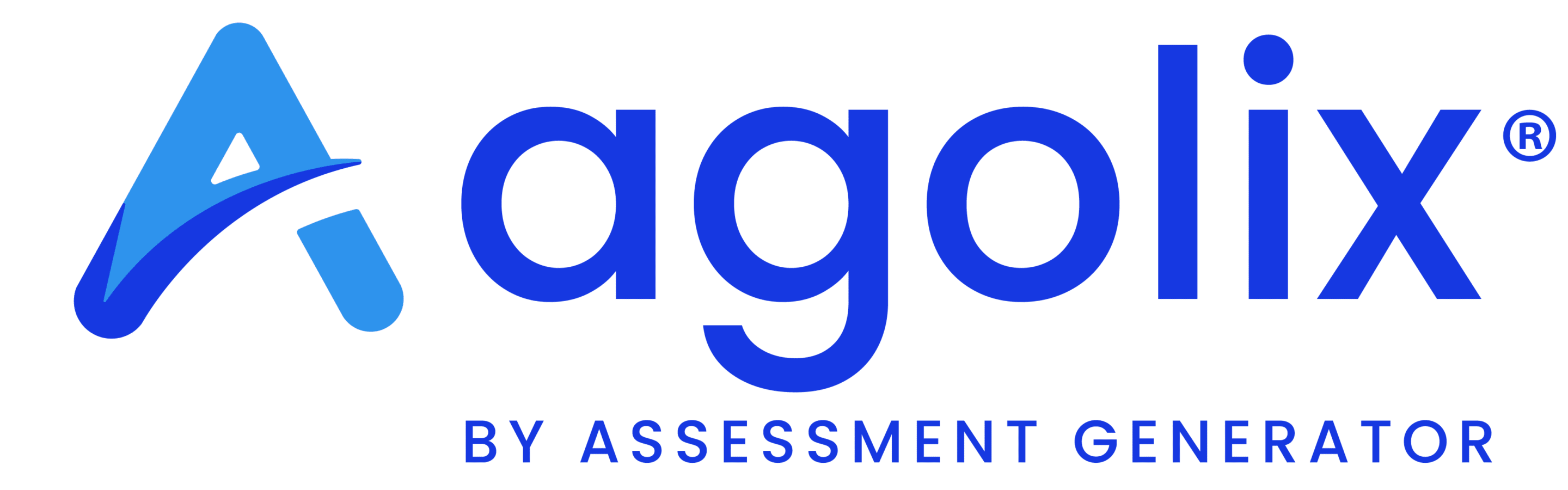Curious how you can use drop-down question formats in your online assessments? Here at Agolix, we are continually adding new features to our product suite, and drop-down question formats are one we’re very excited about. Check out some of the specific features below, and give this new format a try in your assessments today!
Online assessment question formats
Agolix offers many question formats for you to choose from when creating an assessment. From checkbox and narrative to numeric and ranking, the options are as diverse as the kind of assessment you are trying to create. When choosing what format to use, think about what best relates to the information you are trying to gather.
Remember — assessments are an incredibly useful and interactive engagement marketing tool. It’s up to you how to use them to their full advantage and create assessments that are straightforward for your respondents to complete.

The Drop-Down Question Format
What sets the new drop-down question format apart from the rest? A drop-down question allows you to give respondents a list of options from which they can choose one answer. You have the flexibility to create a custom list or choose from three different pre-made lists in your assessment editor.
Unlike other question formats, drop-down questions are not scored. This makes them great for collecting demographic information about your respondents. For example, you could ask in which U.S. state respondents live or which country. These are some of the pre-made lists available to you to assist in gathering demographic information.

Drop-down question formats vs. others
How could you use a drop-down question format in place of another format? For instance, a narrative question format allows respondents to type out a reply. This drop-down option speeds up the time of filling out an assessment for them by providing the options. With a Binary (Yes/No) question: you could ask respondents if they live in the U.S. — yes or no? However, then you’d need another question for them to elaborate on their response with where they do live. It may seem small, but these extra questions and the time spent typing out replies that could be automatically included in a drop-down question format add professionalism and ease to your assessment.
Another benefit of drop-down questions is the uniformity of the answers. If an assessment asks for the respondent’s country of residence, for example, one person might respond “USA,” another “U.S.,” and another “United States.” With a drop-down question, the format and wording of such items are pre-formatted. The respondent just chooses from that list. That way, it’s not only easier for respondents to answer the question, but it’s also easier for you to group respondents together who provide the same answer.
Are you ready to get started with testing out drop-down question formats yourself? Give it a try today! Click here to begin creating assessments yourself.