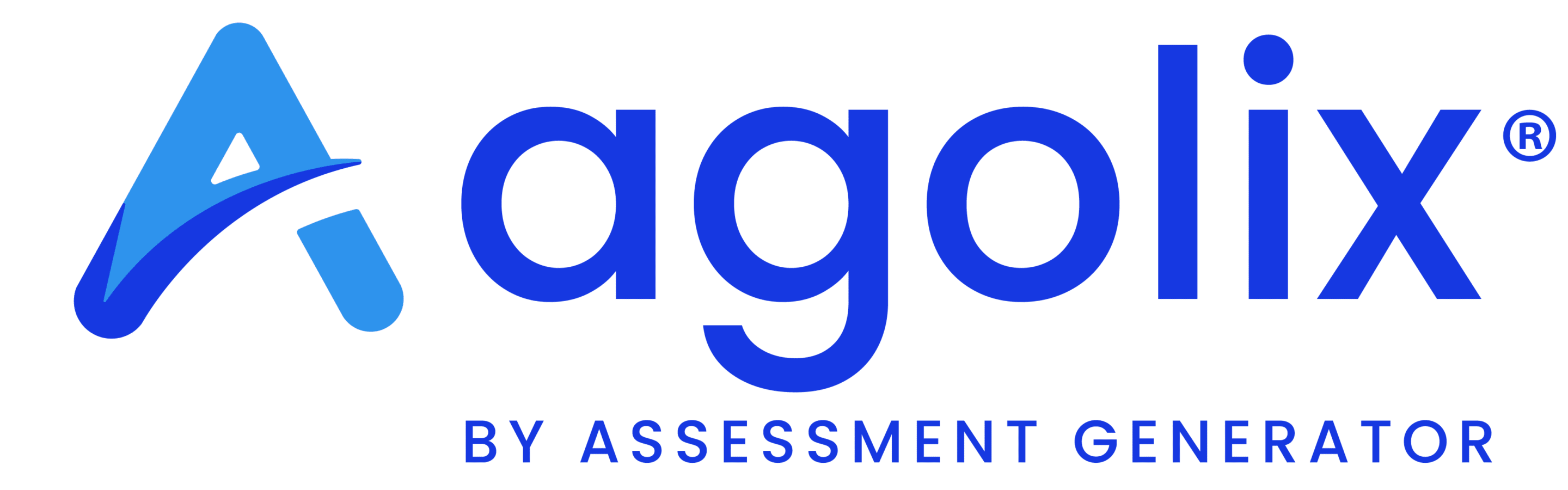We’ve got some exciting news to share- a new AI feature has been released with Agolix by Assessment Generator! Now, you’ll be able to generate questions to use in your assessments by using AI. Think of this feature as a supplement to your current assessment-creating process. Read on to learn more about this exciting new offering from Agolix!
What is AI?
AI, or Artificial Intelligence, uses technology or machines to simulate human intelligence. You’ve probably heard a fair amount of talk about AI recently, especially with the popularity of tools such as ChatGPT. AI can take data that you feed it and create something new. In this situation, consider it your brainstorming buddy on the assessment-creation journey. Are you ready to learn more about how AI can work for you in your assessment-creating journey?
How can AI help with Assessments?
AI can help you write your assessment questions, almost like a free brainstorming tool! Have you ever used something like ChatGPT? This is similar and can help spark creativity and new ideas in your assessment-creation process.
When creating an assessment, navigate to the Questions tab and select “Generate with AI” next to the “New Question” button. You’ll see a window pop up asking you to enter a prompt. (Pro tip: prompts are a fancy word for requests!) The AI will generate questions based on the prompt you provide it with.

Some examples are:
- Write five questions to assess a person’s level of confidence
- Create three multiple-choice questions to determine someone’s proficiency as a leader
The question generator can create scale questions (answers on a scale of 1 to 5 or 1 to 10) and options (multiple choice) questions. Try prompting specifically for the question type you’d like, for example, “Write 5 scale one to five questions…”
It can take a minute or two for the AI to generate the questions. A little patience is required.
We’ll let you know if the AI doesn’t understand your prompt. Just revise it and try again.
Some helpful tips when using AI are asking it for more than you need (for example, asking for 15 question options, then selecting from those you like best!) You can rewrite your prompts differently to see if you get a different output. Don’t hesitate to play around with this feature and see how it can best work for you!
Are you excited about this new AI feature and ready to try it? Get started here today!