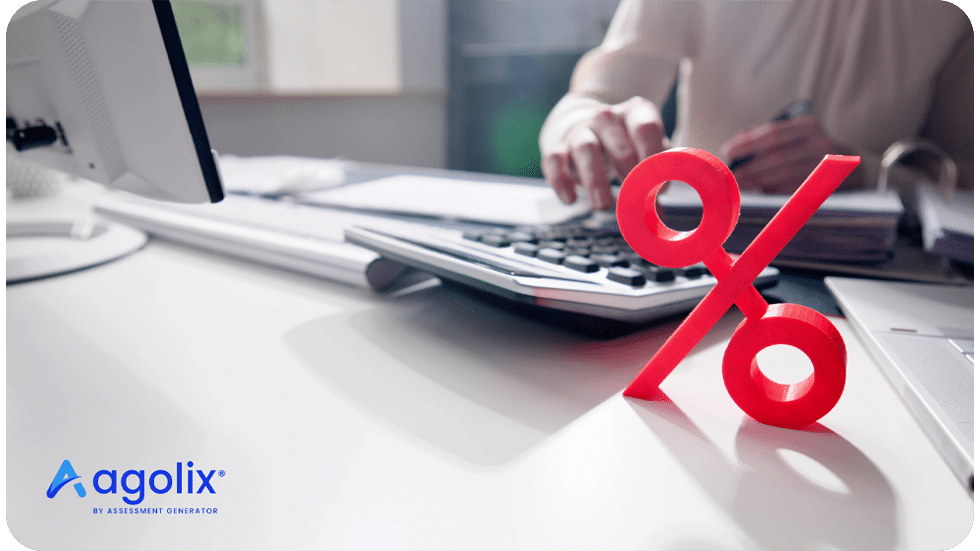Scoring assessments based on points earned has been a core capability of Agolix by Assessment Generator from our humble beginnings nearly 15 years ago.
But what if you wanted to show the score as a percentage of the maximum possible score? Now you can.
Now Agolix will automatically calculate and display users’ score as a percentage in their assessment results.
How to Set up Percentage Scoring
From within the Agolix editor, click on the “Scoring” tab for your Simple assessment.
Directly above the Score Bands banner, you will find the option to “Show Score as Percentage”.
Click this option to show your users’ results as a percentage of the total possible score.
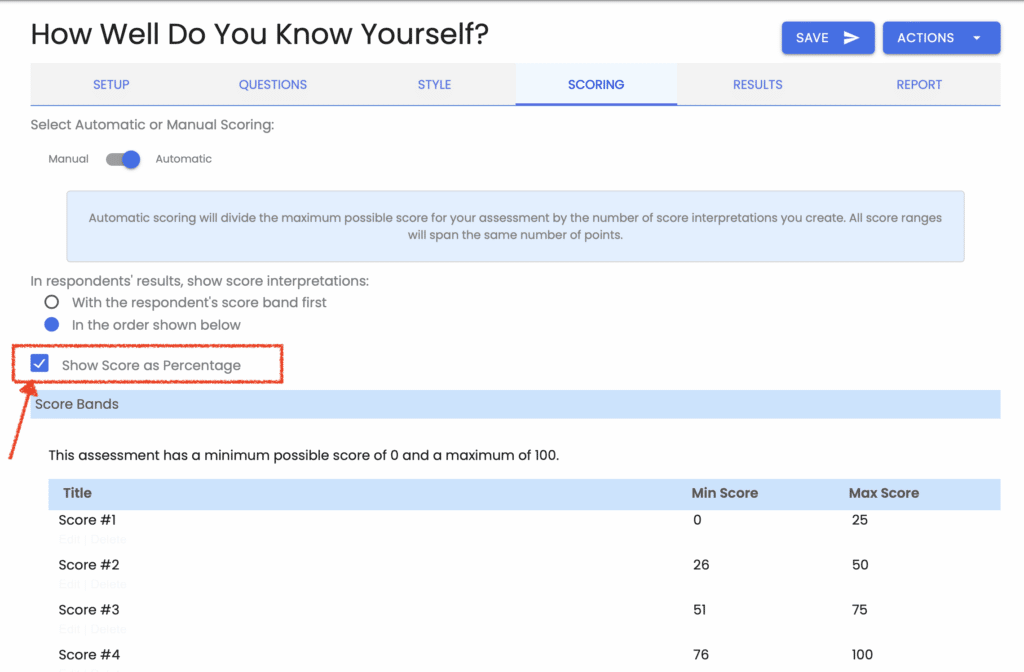
Your users’ results will then be presented as a percentage of the maximum possible score.
Add Score Bands
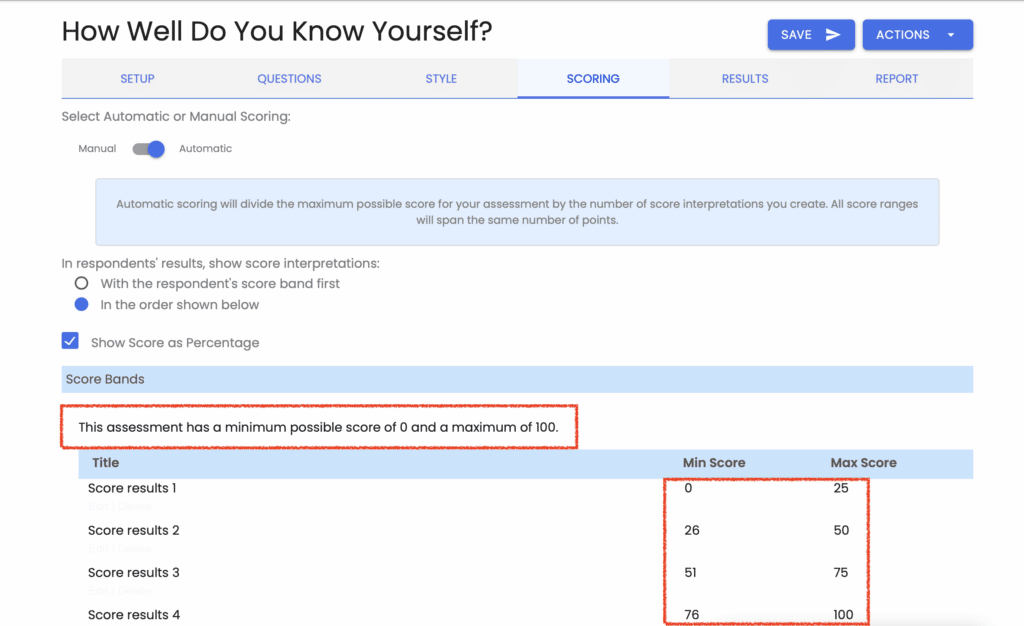
It’s that easy. Feel free to set up as many score bands as you like. Many users respond positively to receiving their results as a percentage.
Thank you for choosing Agolix. Enjoy!