With Agolix by Assessment Generator, it is now possible to use reverse scoring for all scale questions.
What is Reverse Scoring?
For a scale 1-5 question, normal scoring means that choosing the low end of the scale (1) results in the lowest number of points while choosing the high end of the scale (5) results in the highest number of points.
Reverse scoring means that the numerical scoring scale runs in the opposite direction. In other words, choosing the low end of the scale (1) results in the largest number of points.
How to Set It Up
When you create and edit any scale question in Agolix, you will now find this checkbox underneath the settings for point values:
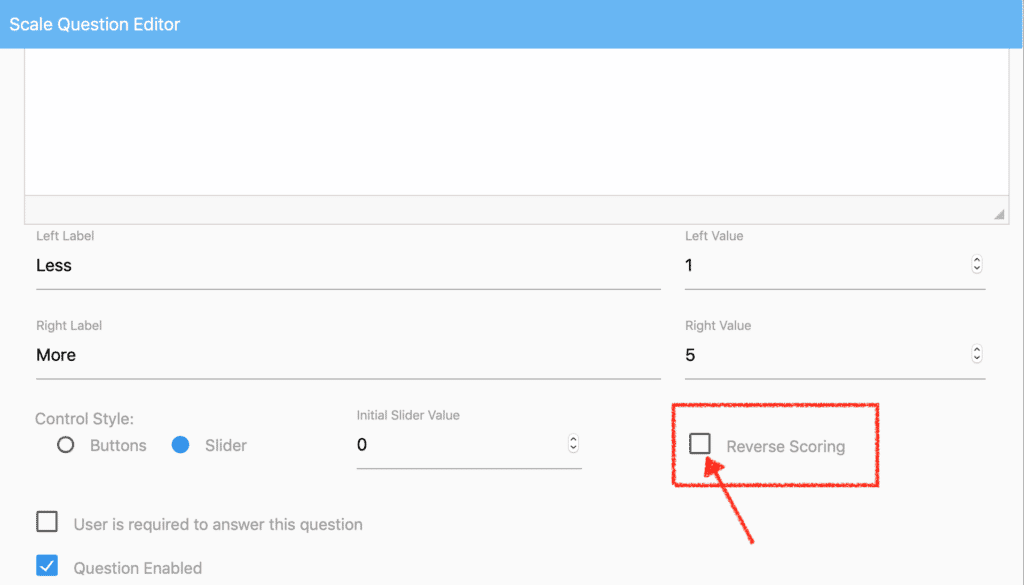
Simply check this box, click the “Save” button, and reverse scoring will automatically be applied to your scale question.
In this way, you can create an assessment that provides more reliable results and is much harder to “game” by users.
Questions? Contact our Agolix team for help!




