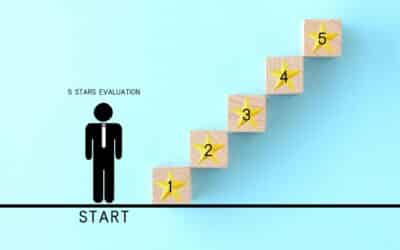Assessments shouldn’t just collect data; they should move the needle.
When you create an assessment for a new or prospective client, just collecting answers isn’t enough. The right assessment doesn’t just gather information; it reveals patterns, sparks insights, and drives decisions.
If you’re a coach, consultant, business owner, HR professional, or educator, understanding how to create an assessment that delivers meaningful results can make all the difference.
In this post, we’ll break down the complete process of creating assessments, from defining your goals, choosing software, building custom templates, and using real data to take action.
Why Effective Assessments Matter: Turning Data Into Action
We’ve all seen generic surveys that spit out vague charts and surface-level feedback. They’re boring, and even worse… ineffective!
Effective assessments, though? They’re game changers.
The right assessment format helps you:
- Identify skills gaps in employees or clients
- Personalize coaching or training sessions
- Streamline hiring and onboarding
- Track growth over time
- Make informed business decisions
This is where Agolix steps in. Our mission is to help you create assessments that amplify your reach, boost your credibility, and actually make an impact — not just tick boxes.
How to Create an Assessment: A Step-by-Step Guide
Are you ready to roll up your sleeves, and learn how to go from a blank form to an assessment that generates results? Below, we’ll share how to create an assessment that truly works.
Step 1: Define Your Purpose and Audience
Before you even think about formats or tools, nail down the who and the why. Ask yourself why you’re creating this assessment in the first place:
- Are you trying to hire smarter?
- Pinpoint team dynamics?
- Tailor a learning experience?
Your objective will shape everything that follows.
But just as important is your audience. Who will take this assessment? Are they employees? Clients? Prospective hires? Students?
You can’t figure out how to assess someone unless you understand what they care about and what you need to learn from them. Their role, background, and motivation for participating all influence how they’ll respond, and how much you’ll learn in return.
Step 2: Select the Right Assessment Format
Now, let’s talk about structure. The assessment format you choose will shape the kind of data you collect, and how useful it’ll be. Some formats, like multiple choice or binary (yes/no), are perfect for quick data capture. Others, like open-ended responses, give you deeper qualitative input but require more time to analyze.
Scoring Models to Consider
There isn’t a one-size-fits-all approach to assessments. Agolix gives you control over how scoring is calculated and interpreted, which means you can design a quiz or evaluation that actually mirrors your real-world process.
Here are the three most common scoring models you might use:
1. Simple Scoring Model (Single Metric)
This is ideal when your assessment measures one core attribute, like knowledge level, confidence, or readiness.
- Example: A “Sales Readiness Quiz” where users answer 10 questions, and each correct answer earns 1 point. A total score out of 10 determines their overall result.
- Output: A numeric score or a performance rating like “Beginner”, “Intermediate”, or “Expert” based on thresholds.
- Use Case: Great for quizzes, diagnostic tests, or skill evaluations.
In Agolix, you can set up automatic scoring logic and define ranges that translate scores into personalized feedback, all without touching a line of code. This streamlines the experience on both ends: yours and your respondent’s!
2. Type-Based Scoring Model (Categorical Assignment)
This model assigns respondents to a category, area or “type” based on patterns in their answers. The focus is on not just how many points they score, but which responses they choose.
- Example: A “Productivity Style Quiz” that classifies users as “The Planner,” “The Hustler,” or “The Visionary” based on how they answer lifestyle and mindset questions.
- Output: A personality-style result with descriptive feedback tied to the selected category.
- Use Case: Perfect for lead gen quizzes, coaching style assessments, or personality-based content.
Agolix makes this easy by allowing you to assign each answer to a specific type or category, and then deliver branded, customized results for each outcome.
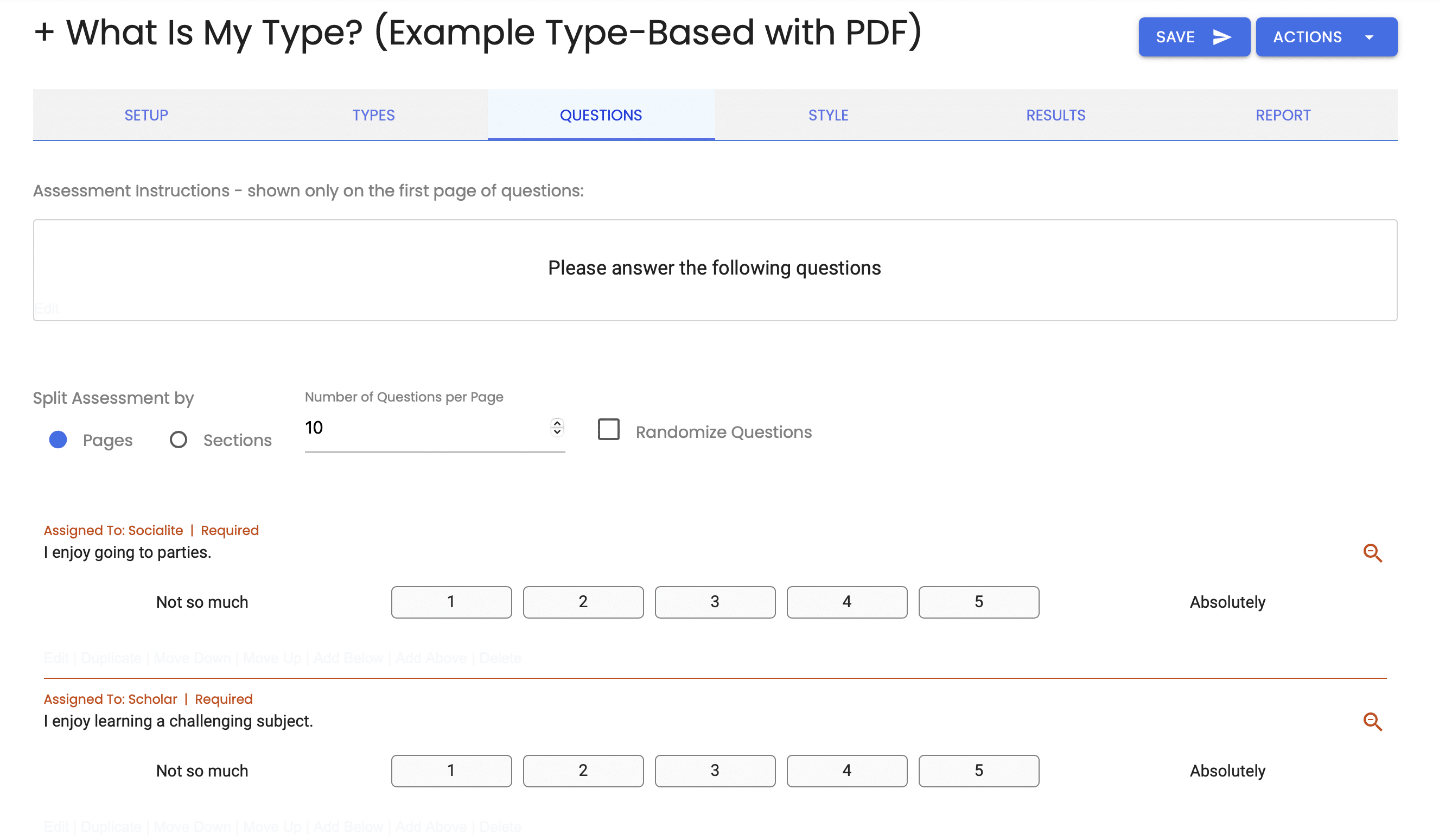
3. Multi-Type or Multi-Dimensional Scoring Model
This is where things get really smart. Instead of measuring just one thing, a multi-dimensional model scores users across several traits, categories or “types” simultaneously.
- Example: A “Business Health Check” assessment that scores participants across multiple areas like marketing, sales, operations, and mindset — each on a scale of 0 to 25.
- Output: A report showing individual scores for each category, with targeted feedback and suggestions based on their results.
- Use Case: Ideal for consultants, coaches, or educators who want a more holistic view of their clients or users.
In Agolix, you can set up scoring across different sections and create complex logic that delivers multi-layered insights in a clean, client-facing PDF or web-based summary.
Maybe you’re using a pre-built assessment template and adjusting it to your needs. Or maybe you’re starting from scratch, designing a custom assessment that mirrors your process or brand tone. In platforms like Agolix, you can drag and drop various question types like scales, rankings, and text fields, until it feels just right.
It’s a balance between structure and flexibility. If you’re deciding whether to use a custom form, or start with a pre-designed template, Agolix templates give you both starting points and full customization options. It’s a win-win!
Step 3: Develop Clear, Targeted Questions
Here’s the thing: the power of an assessment lies in its Questions.
Each one should serve a purpose, guiding you toward your goal. That means skipping vague phrasing, steering clear of leading language, and designing questions that are clear, fair, and targeted.
A Coach, for example, might mix ordinal scales (like “Rate your leadership confidence from 1–10”) with qualitative prompts (“What’s holding you back right now?”) to get both a numeric and emotional pulse.
And don’t underestimate variety. Combining different question types, like nominal, ordinal, and binary, adds dimension to your results and paints a fuller picture of the person you’re assessing.
Agolix also offers the ability to use AI to generate Options and Scale questions in your assessments. Simply enter a prompt for the AI, wait for questions to generate, and then choose which ones you’d like to include in your assessment.
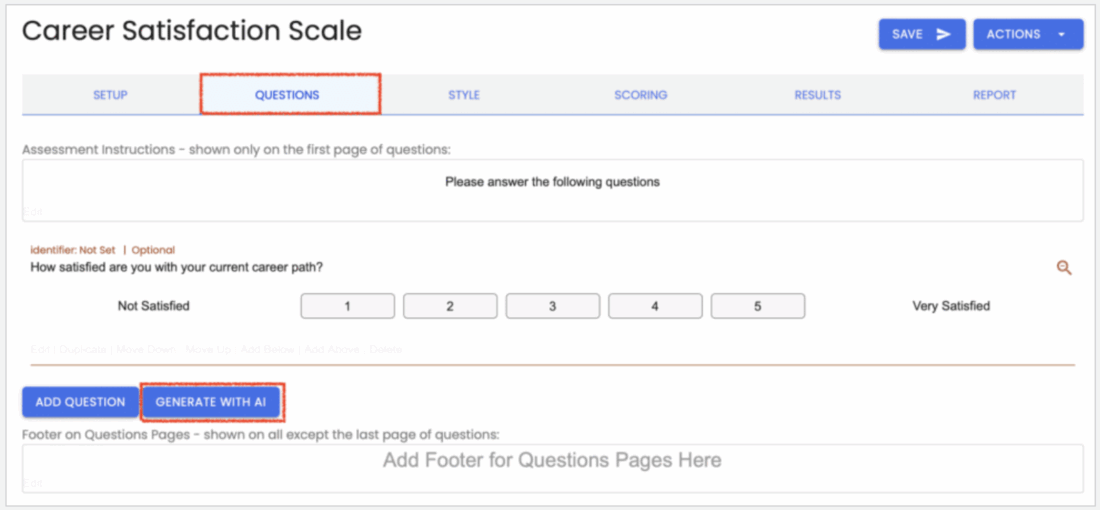
Step 4: Leverage Assessment Software and Tools
Manual scoring and spreadsheets? That’s so 2010. Now is the time to upgrade and feel the power of automation.
With a platform like Agolix, what used to take hours — building forms, scoring responses, creating reports — can now happen in minutes.
Imagine building an assessment once and letting the software:
- Automatically calculate scores
- Generate branded feedback reports
- Deliver insights straight to your inbox
- Integrate with your CRM, email system, or learning platform
You don’t have to be an assessment pro to run a smooth operation. With the right tools, you can spend less time on logistics and more time using your results to make decisions.
Take a look at this view of Agolix’s dashboard, which leads you through the step-by-step process of creating an assessment. From selecting question types to scoring it, Agolix includes videos and written resources to help you along the way:
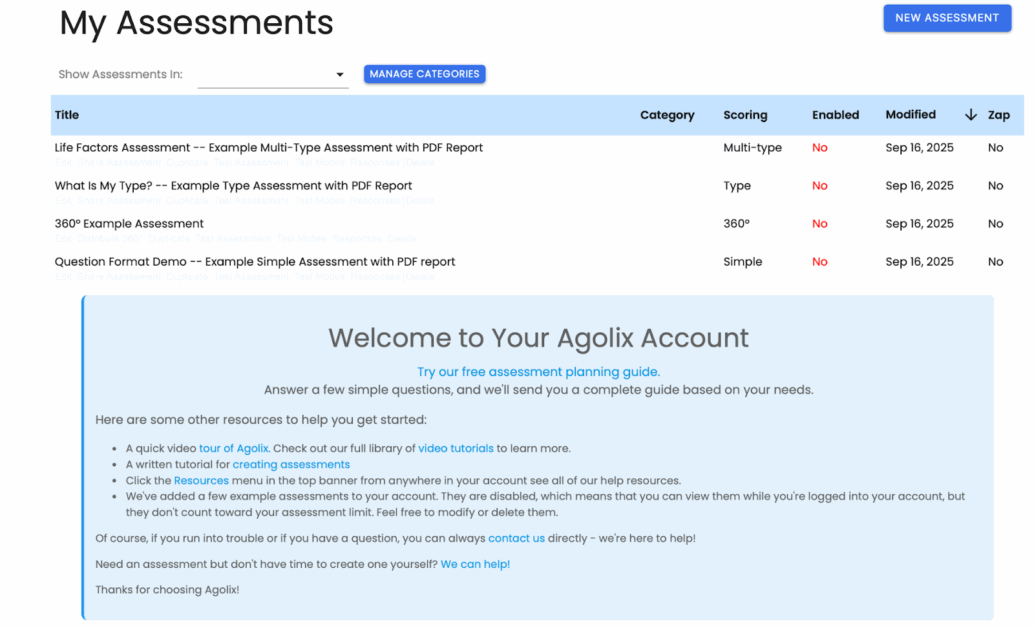
Step 5: Build or Customize Your Assessment Template
Templates save time, but they shouldn’t box you in.
Agolix offers a range of smart, industry-specific templates built by experts. You can edit them, rebrand them, and customize the flow to reflect your voice and goals.
On the flip side, if you want full creative control, you can build your own assessment form from scratch. Add branding, adjust language, tweak logic, and truly make it yours. Style it to reflect your brand identity.
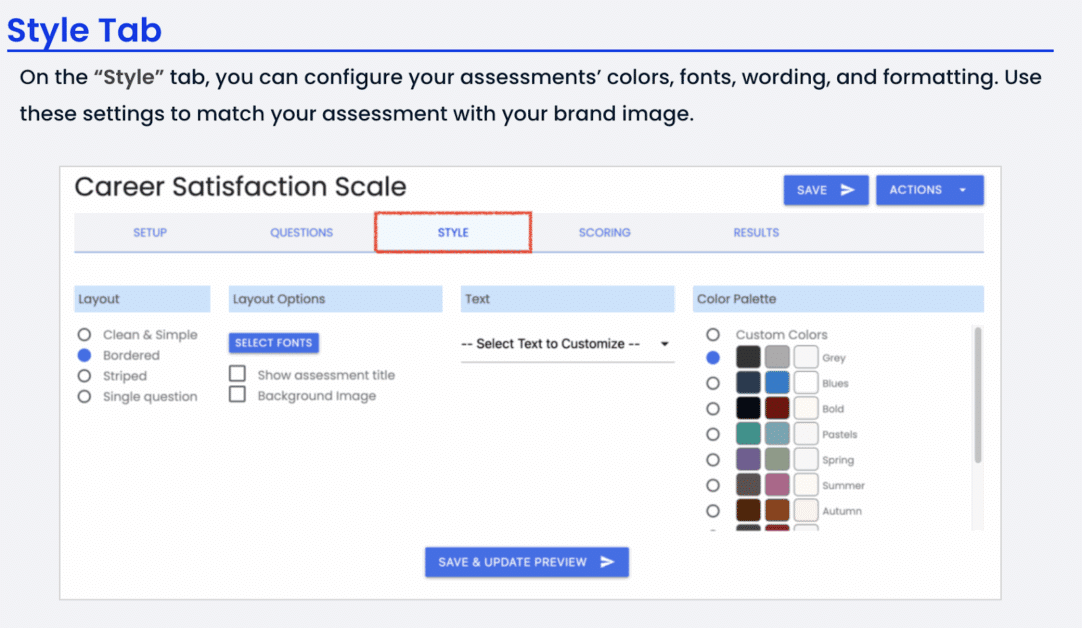
Step 6: Pilot, Collect Feedback, and Refine
Here’s a secret: your first draft isn’t your final. To get real results, test your assessment first. Even the best-designed assessments benefit from a trial run.
Run your assessment with a small group, like an internal team, trusted clients, or even friends. Ask them about any points of friction:
- Are instructions clear?
- Do the questions make sense?
- Is the layout user-friendly?
- Are the results insightful?
What you’re really doing here is learning how others experience your assessment. That feedback is gold! Use it to refine your questions, improve your assessment format, or fix technical issues before your official launch.
Remember: iteration isn’t a flaw. It’s a feature of creating assessments that truly work.
Pro Tips for Creating Assessments That Get Results
Creating assessments isn’t just a task; it’s a strategy. These tips will help you do it better.
Keep It User-Centric and Accessible
If your form feels clunky or confusing, people won’t finish it. Keep your language clear, and your structure intuitive. Aim to:
- Use short instructions and clean layouts
- Make it mobile-friendly
- Avoid unnecessary fields
Great assessments respect the respondent’s time, and are easy for the user to progress through.
Let’s pretend you’re a leadership coach who is struggling to get clients to finish her 20-question assessment on leadership style. The form was text-heavy, hard to navigate on mobile, and required too many clicks.
After she shortened instructions, simplified the layout, and tested it on her phone, completion rates jumped from 62% to 91%. The change wasn’t in the content; it was in respecting the participant’s time and making the experience smooth.
Automate Scoring and Reporting for Impact
Scoring manually is a bottleneck. Let your software handle scoring and analysis so you can focus on strategy. This not only saves time, but also ensures consistency and accuracy. Use assessment software to:
- Instantly calculate results
- Automatically generate feedback
- Send personalized reports or insights
Imagine you’re an HR director who spends hours manually grading candidate skills tests in Excel. Now, with Agolix, results are calculated instantly, and each hiring manager gets a customized report seconds after a candidate finishes.
Instead of being bogged down in spreadsheets, you can focus on strategic conversations about the right hire. And as Forbes noted, assessments and detailed testing can reveal how well a candidate’s skills are really a match for the job!
Tools like Agolix turn raw data into real action fast. Based on how a user answers, Agolix can trigger immediate, tailored feedback that helps them understand their results without you lifting a finger.
Let’s say you’re a leadership coach. You send out a diagnostic assessment to a new client. Instead of waiting to manually review their answers and write up a report, Agolix scores each section in real-time, determines where the client falls across your leadership pillars (say, communication, accountability, and vision), and then automatically generates a branded PDF report with insights, explanations, and even next steps.
For the client, the experience feels seamless and personalized. For you, it’s a huge time-saver… and more importantly, it scales.
Analyze Results and Take Meaningful Action
An assessment is only useful if it leads to something, whether that’s a coaching plan, a hiring decision, or a change in team strategy.
- What trends do you see?
- Where are people thriving or struggling?
- What follow-up actions should you take?
A school training program could utilize Agolix to assess participants’ readiness for job placement. The results dashboard won’t just show scores, but highlight where participants are excelling and where they’re struggling. Those insights can help to shift training plans mid-program.
As Harvard Business Review noted, “data-driven organizations are three times more likely to report significant improvements in decision-making compared to those who rely less on data.”
How Agolix Makes Creating Assessments Easier
Creating assessments can feel overwhelming, especially if you’re starting from scratch. Whether you’re building your first assessment or scaling for enterprise clients, Agolix helps you do it with confidence.
We’ve been in the trenches and know that building meaningful assessments takes more than a template. Agolix helps you:
- Create assessments from scratch or use smart templates
- Customize every element to match your brand
- Automate reporting and workflows
- Scale assessments for teams, clients, or courses
- Track trends over time with smart data tools
Whether you’re a solopreneur or a growing enterprise, Agolix is your go-to assessment pro.
Build Assessments That Drive Real Change
Assessments should be more than just forms. They should guide decisions, shape growth, and move people forward. By choosing the right assessment software, format, and strategy, you’ll collect insights that matter.
Done right, an assessment becomes a conversation starter, a decision-maker, and a momentum builder. If you’re ready to create an assessment that drives actual results and not just responses, start with Agolix. We’ve got the tools, the templates, and the team to help you do it right.
Ready to create an assessment that delivers real impact? Try Agolix today!