Video Guide #
Use AI to Create Your Questions #
Agolix offers the ability to use AI to generate Options and Scale questions in your assessments.
Start by entering the Agolix editor.
Select the “Edit” link in the menu underneath your assessment.
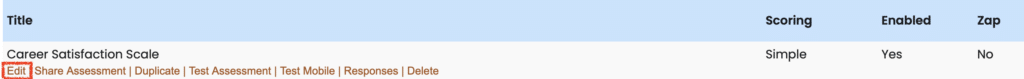
Next, click on the “Questions” tab at the top of the page, then click the “Generate With AI ” button.
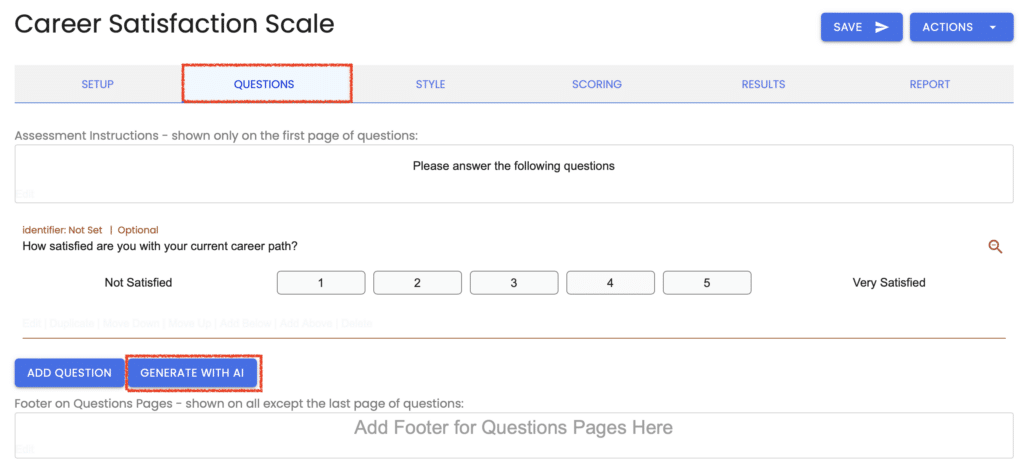
In the “Enter a prompt for the AI” editor box enter your search criteria. (Note: only Options and Scale formatted questions will be created and usable in your assessment).
Click the “Generate Questions” button. This message is displayed: “Waiting for the AI to generate your questions. This can take some time depending on the complexity of your request.
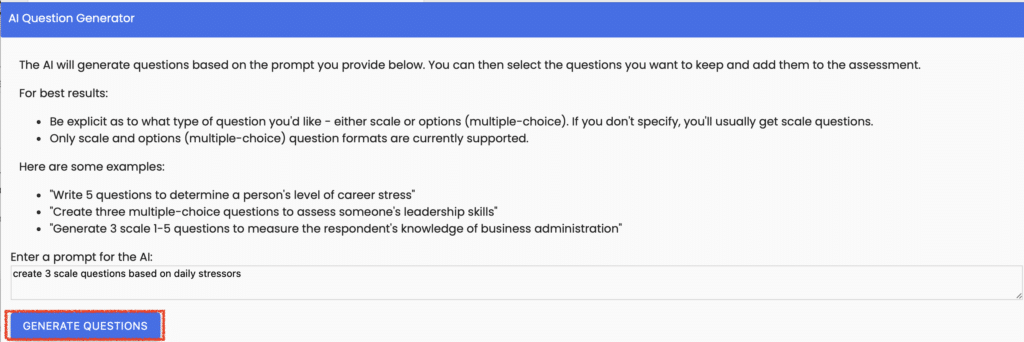
You may now click the box(es) to choose any of the AI generated questions to include in your assessment. Also, you can click the box for “Response required” if you choose.
Click “Add To Assessment” if you selected any of the generated questions or “Clear” to start your search again.
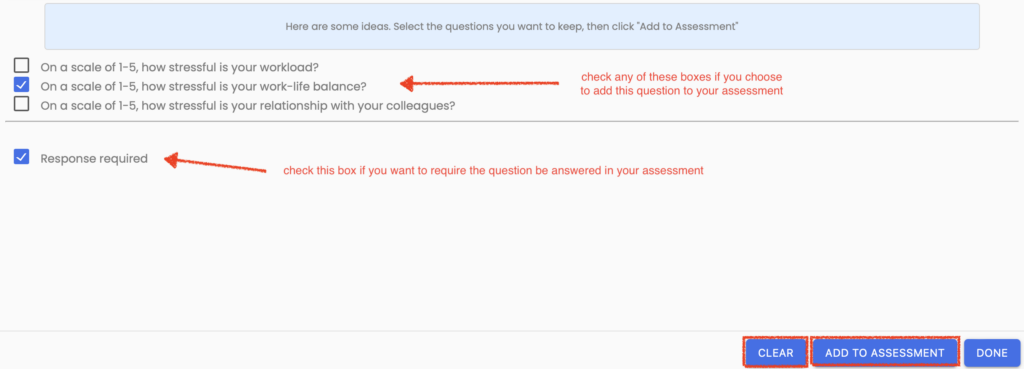
Read more in our Blog post “New Agolix AI Question Generator“.





