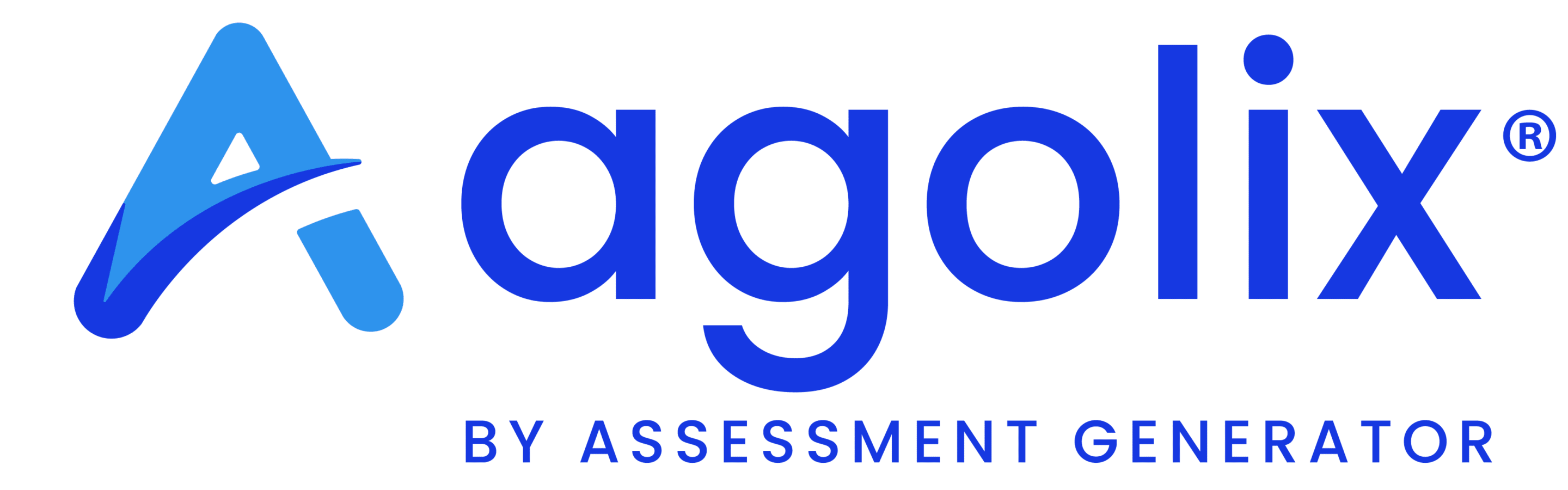When creating your engaging online assessments, the various ways you style them can help you stand out. Do you want your assessments to be easy for your respondents to take? Do you want the type of assessment you choose to make sense for what you’re asking and offering? Hopefully your answer is a resounding “yes!” Don’t worry; we’re here to help. Let’s dive into some of the many options Agolix has available for you for the styling of your online assessments.
Assessment Styles to Stand Out
Did you know that you can style your online assessments with your own brand colors and fonts? You can! This truly helps your assessment look like a seamless extension of your business and brand. The Style page is the place where you can do this when creating your own assessments. You can choose from several pre-designed layouts for your assessment, from those with borders, one question per page, or various background colors to visually separate your questions.
You are also able to change your font types and sizes to better reflect your brand, and highlight areas throughout your assessment. You can select a default font size for the assessment as a whole, and still have the flexibility to override your chosen default throughout for customization.
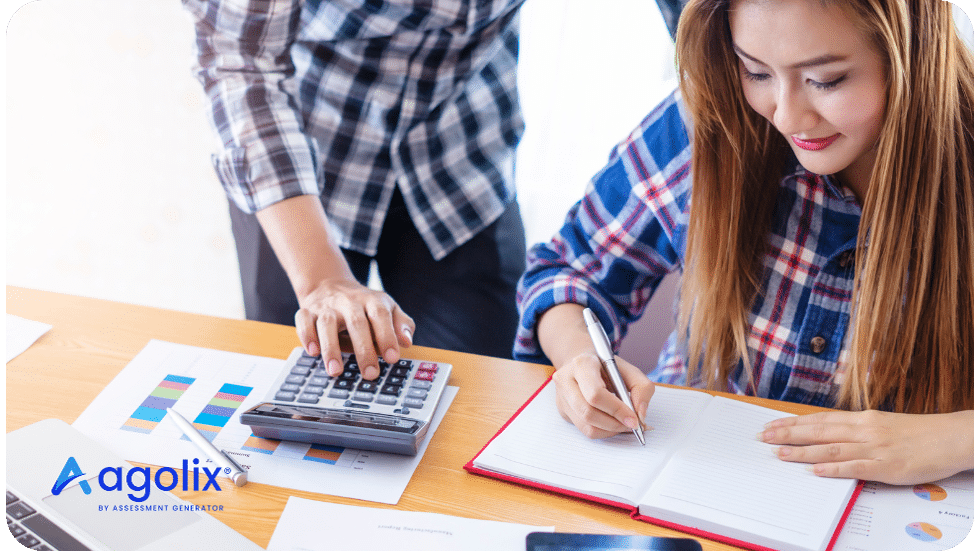
Customization within your assessment
To begin customizing your assessment, first choose a layout:
- Clean & Simple – just your content.
- Bordered – a thin border around each page of questions and horizontal lines separating them
- Striped – alternating background colors helps differentiate questions
- Single Question – one question per page. Most question types auto-advance to the next question, making navigation easier.
Select fonts for your assessment. Your default font will be used throughout your assessment and report, and you can select additional fonts for specific pieces of content.
Spice up your assessment with a background image. Select one of our predefined images, or upload your own. A good background image lends polish and professionalism.
Customize the text used for standard elements in the assessment. For example, you can choose the text that appears on the navigation buttons instead of “Next” and “Previous.” This is especially helpful if you’re building an assessment for a language other than English.
Select a color palette to compliment your brand and personality, or choose your colors.
Finally, what if you include a video in your assessment? Instead of just text, you can incorporate truly interactive content within an assessment. Videos can easily be embedded once you’ve uploaded them to YouTube.
There are truly a multitude of options available to customize the style of your assessment. Curious how to make an assessment yourself? Click here to start building your assessment today!