At Agolix by Assessment Generator, we’re always adding new features for our clients. We’re excited to announce a new release – and it’s a feature that YOU have frequently requested (yes, we’re listening!). Get excited because it’s time to start experimenting with conditional logic in your assessments!
What is Conditional Logic?
Conditional Logic lets you show or hide certain questions depending on the answer to a previous question. This is also known as “skip logic” or “conditional branching.”
So, how can you utilize conditional logic in your own assessments? It’s easy!
First, create the question that you want some later questions to depend on. This is your “trigger” question. Then create the question that should be shown conditionally depending on the response to the trigger question. This is your “target” question.
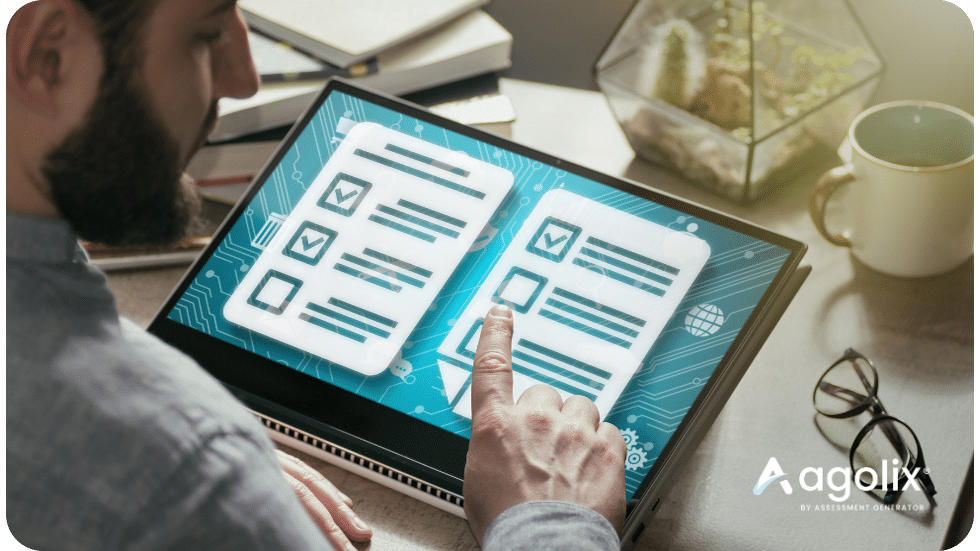
Trigger Questions
Trigger questions are questions that can cause other questions to be skipped based on the response chosen. They “trigger” an action in your assessment to either show or hide one or more subsequent questions. When choosing a question to be a trigger question, you can choose from one of four different question formats: binary, checkbox, options, or scale.
The most important part of creating a trigger question is to remember to create an identifier for your question so you can refer to it in your target question. Your question identifiers can be as simple as “Q1,” or they can be a short description of the question.
Target Questions
A target question is a question that is displayed conditionally, depending on the response to the trigger question. The target question must come after the trigger question.
You can use any question format when creating a target question. To make a question display conditionally, select the checkbox for “Show question when” in the question editor. You’ll be able to set the trigger question and the response that causes the question to show.
This is just a quick overview. For all the details, check out the User Guide.
Conditional questions are designed to offer you – and therefore your assessment respondents – more personalized results and responses. This will streamline the assessment-taking experience for a respondent, as they may be able to avoid questions that aren’t relevant to them. Or, they’ll be answering more relevant questions based on their responses to trigger questions.
This also benefits you as the assessment creator, giving you greater detail in the data that you can then use in your assessment results and recommendations. Get ready to wow those clients!
Are you ready to try out this awesome new feature yourself? Get started today!

