Table of Contents
Style Tab #
On the “Style” tab, you can configure your assessments’ colors, fonts, wording, and formatting. Use these settings to match your assessment with your brand image.
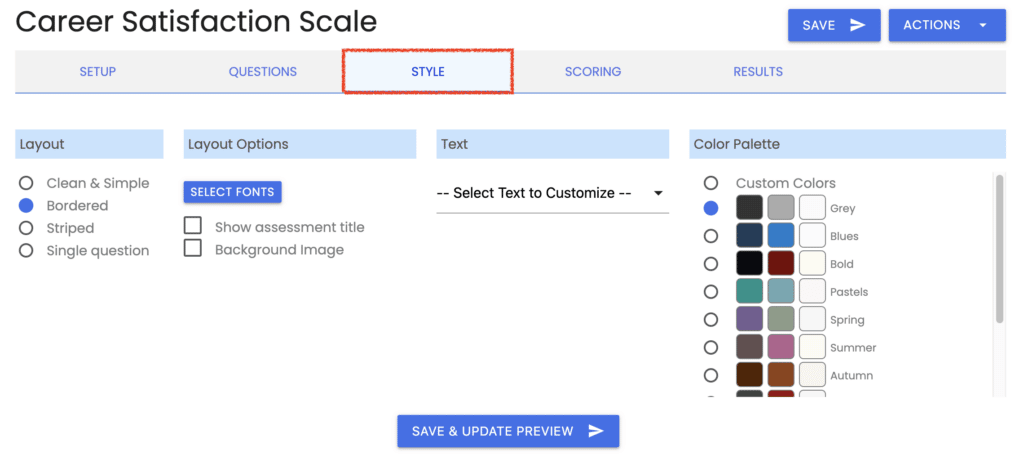
Check out Styling Your Assessment for more details.
Please review the rest of the User Guide to learn more about our software.
Thank you for choosing Agolix!
Continue to Quick Start: Assessment Scoring (for Simple assessments) ->
Continue to Quick Start: Assessment Results (for Type and Multi-type assessments) ->





