Table of Contents
Monitoring Progress for your 360° #
There are 4 steps to the 360° Assessment Lifecycle and here we’ll look at how to Monitor Progress:
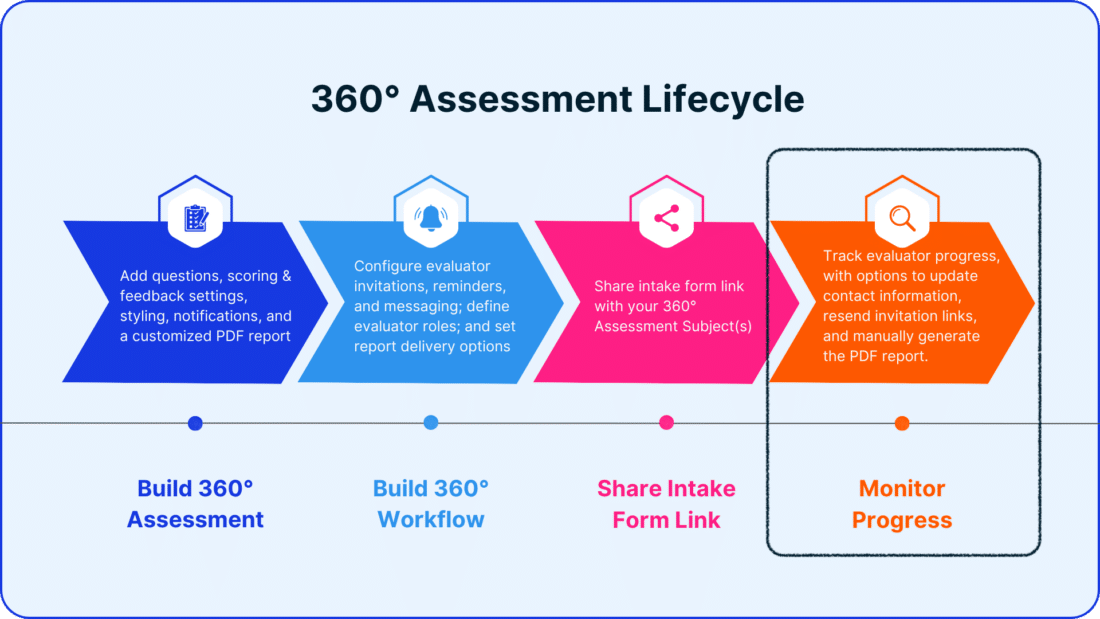
Once you’ve shared your Intake Form link, there are several ways to monitor the progress of your 360° Workflow.
Click “360° Workflows“, then hover over the workflow name and click “Subjects” to view progress.


Subject Dashboard #
This dashboard shows:
- A list of all Subjects associated with the workflow
- Evaluator progress (responses received vs. total requested)
- Start date of each Subject’s 360° process
- Current status of the process:
- Active – Evaluations are in progress
- Completed – All evaluations are complete and the report has been generated and delivered as specified
- The Assessment list and an Edit button for each assessment
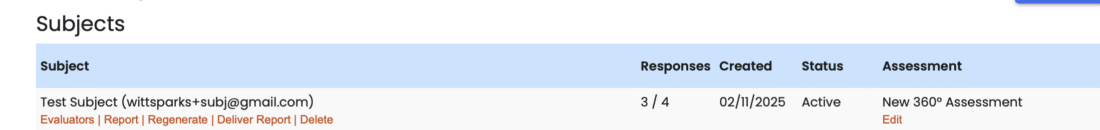
When hovering over a Subject’s name, you’ll find additional options:
- View Evaluators assigned to that Subject
- Generate Report manually (disables automatic generation)
- Regenerate a new, updated report
- Deliver Report will deliver a complete report to the chosen 360° report destination emails
- Delete Subject and all related evaluations
- Edit Assessment linked to the Subject
Evaluator Dashboard #
For each Subject, you can view:
- List of Evaluators
- Email address for the evaluator
- Role assigned to each evaluator
- Response (Yes = assessment completed. No = assessment not completed)
- Created shows the date each Evaluator was added to the intake form
- Reminders Sent shows how many reminder emails were sent

Hovering over an Evaluator’s name reveals further actions:
- Edit name, email, role, and view reminder history
- Delete the Evaluator (and their response, if applicable)
- Resend Invitation to complete the evaluation
- Copy Assessment Link specific to that Evaluator for manual follow-up
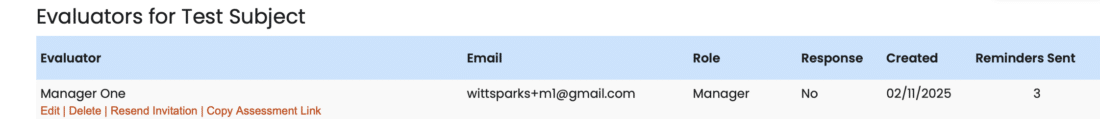
Please review the rest of the User Guide to learn more about our software.
Thank you for choosing Agolix!




