Private Label Plan Benefits #
Maintain a strong brand identity throughout your interactions with your clients.
- Attract leads and ensure that your brand is front and center at all times.
- Ensure your clients feel like they’re working with a single organization throughout their experience with you.
The Private Label plan builds on all of the features of the Advanced plan to provide your respondents with a fully white-labeled experience:
- 15 active assessments with 50,000 responses a month.
- Links and footers referencing Agolix are automatically removed from all assessments and results.
- Specify your brand name and “Reply-to” email address for use with all your assessments.
- Display a custom subdomain for your assessment URL, such as www.survey.yourdomainhere.com or www.assess.yourdomainhere.com.
- Use your custom fonts in your assessments and reports.
- Send results email messages from an email address in your domain.
- Specify Alert Email Address by Group
Specify Brand Name and Reply-To Email Address #
With the Private Label plan, you can specify your account’s “From Name” and the “Reply-To” email address. You can do this from your “My Account” page:
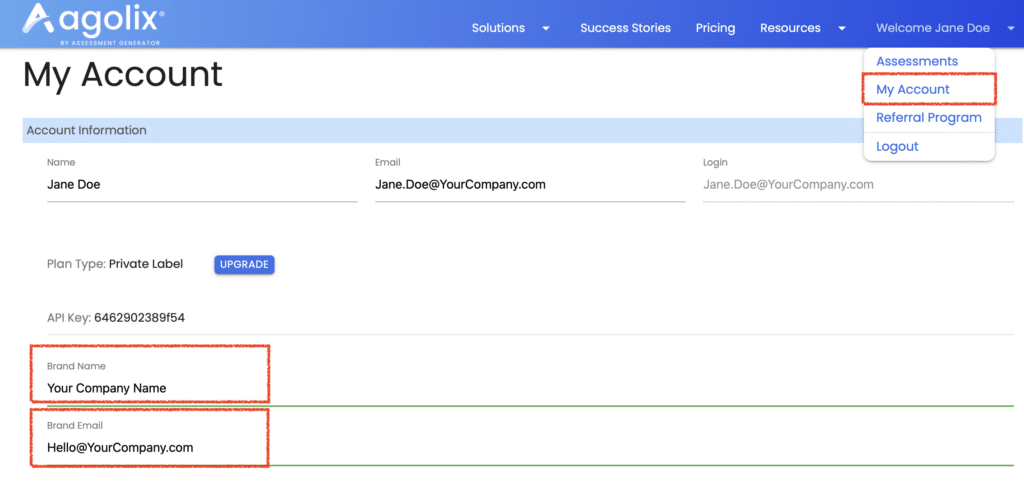
Brand Name is used as the “From Name” of the email. This value appears as the name of the sender. In the case of the screenshot shown above, the sender’s name would be “Your Company Name.”
Brand Email is used as the “Reply-To” email address for the email. When a respondent clicks “Reply” on an email sent by your assessment, this is the address where the reply will be sent.
In most email clients, if you click on the “From Name” of the email, it will show you the email address from which it was sent. Even with the “From Name” and “Reply-To” email address set, the email will still be sent from no-reply@agolix.com. That’s because we’re not allowed to send emails from your domain. That restriction is put in place to prevent scammers from sending emails that appear to come from reputable domains they don’t own (like yours!).
Not to worry; all is not lost! You can give Agolix permission to send emails from your domain, and by doing so, we can set the from address for your emails to whatever you’d like, for example, info@mydomain.com.
Send Results Email Messages from Your Domain #
You’ll need to add a TXT record to your DNS to set this up. The value of the record depends on your domain and what email you’d like to send from. Contact us with that information, and we’ll send you the needed record. The whole process usually takes only a day or two.
Host Your Assessment from Your Domain #
With the Basic and Advanced plans, you can attach your unique assessment URL to a button on your website, send it in an email, or include it in a social media post. When your respondent clicks on the link, they will be taken to a URL at agolix.com to complete the assessment.
You can embed your assessment within a page on your website using an iframe.
With the Private Label plan, we will help you create a custom subdomain on your domain to host your assessment. For example, you might want your assessment to appear at ‘assessment.mydomain.com’ or ‘feedback.mydomain.com.’ The subdomain is up to you and can be whatever you’d like.
You’ll need to add a record to your domain name server (DNS) to set this up. Your web hosting provider or domain registrar usually stores DNS records. To use “assessment” as your subdomain, add the following record:
Type: CNAME
Name: assessment
Value: secure.agolix.com
If you’d like to use a different subdomain, change the “Name” of the record.
Next, please contact us and let us know what subdomain you’d like to use for your assessment. We will update your account with your custom subdomain and ensure everything works properly.
When everything is in place, you can find your assessment URL by going to the Share assessment page in your account.
Your complete assessment URL will look something like this: https://assessment.mydomain.com/assessment/xxxxx
Use Custom Fonts in Your Assessments #
With the Private Label plan, you can use any custom font to represent your brand in your assessments. Contact us to add your custom font today.
Specify Alert Email Address By Group #
With the Private Label plan, you can specify alert email addresses and content by group. Scroll down the page under the Results tab and click on Alert by Group.
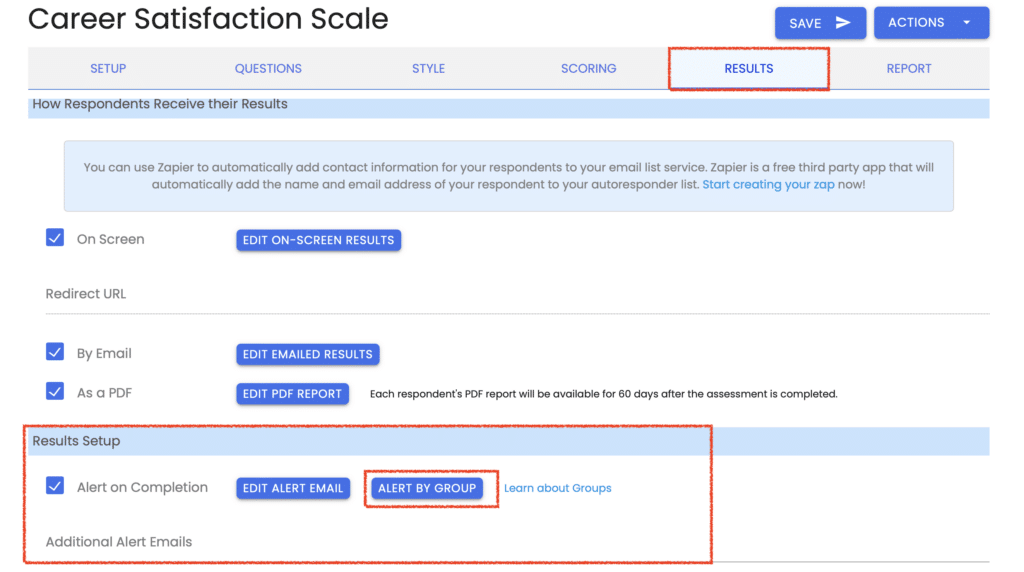
See Tag Responses by Group and Set Up Assessment Alerts for more details.
We hope this information helps you take full advantage of the Private Label plan to provide your respondents with a seamless experience that matches your brand. Please don’t hesitate to contact us if you have any questions.
Please review the rest of the Reference Guide to learn more about our software.
Thank you for choosing Agolix!

