Table of Contents
Results Tab #
The “Results” tab defines whether and how to collect respondents’ information before they get their results, how their results are delivered, and who gets notified when someone takes your assessment.
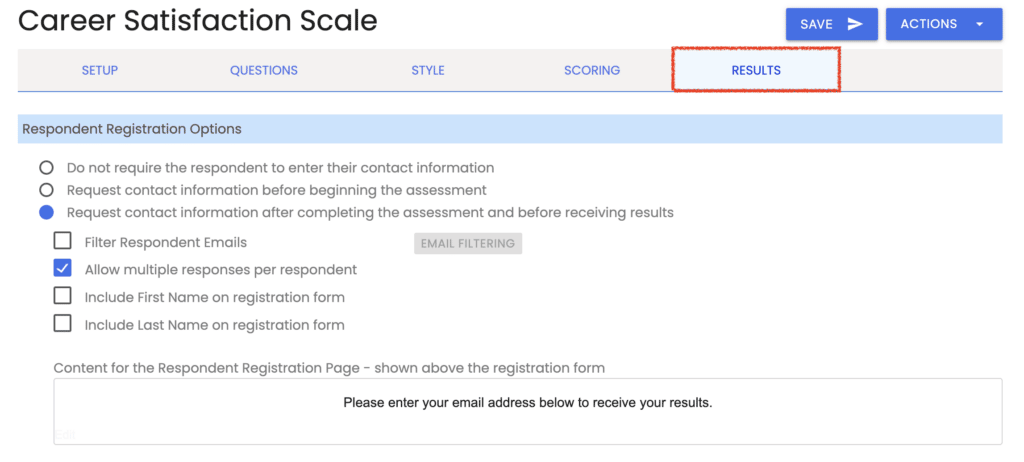
There are multiple ways to deliver results to respondents. These options allow you to:
- Display them in the respondent’s browser after completing the assessment
- Send results to the respondent via an email message
- Offer a printable PDF report (available with both browser and email options)
- Redirect to a URL based upon the respondent’s assessment score (available with Advanced, Private Label, and Enterprise plans)
Check out the following areas in our User Guide to set up each section:
- Setting Up Respondent Registration Options: How to configure respondent registration settings.
- App Integrations: How to connect your assessment to 1000+ applications.
- Setting Up How Respondents Receive Their Assessment Results: How to set up the onscreen, email, PDF, and redirect URL delivery options for assessment results.
- Setting Up Assessment Alerts: How to set up email message alerts when someone completes your assessment.
Please review the rest of the User Guide to learn more about our software.
Thank you for choosing Agolix!
Continue to Quick Start: Share Your Assessment ->





