Navigate to the Results Tab #
Start by entering the Agolix editor.
First, select the “Edit” link in the menu underneath your assessment.
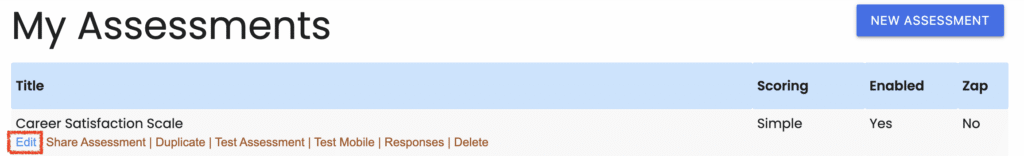
Then click on the “Results” tab at the top of the page.
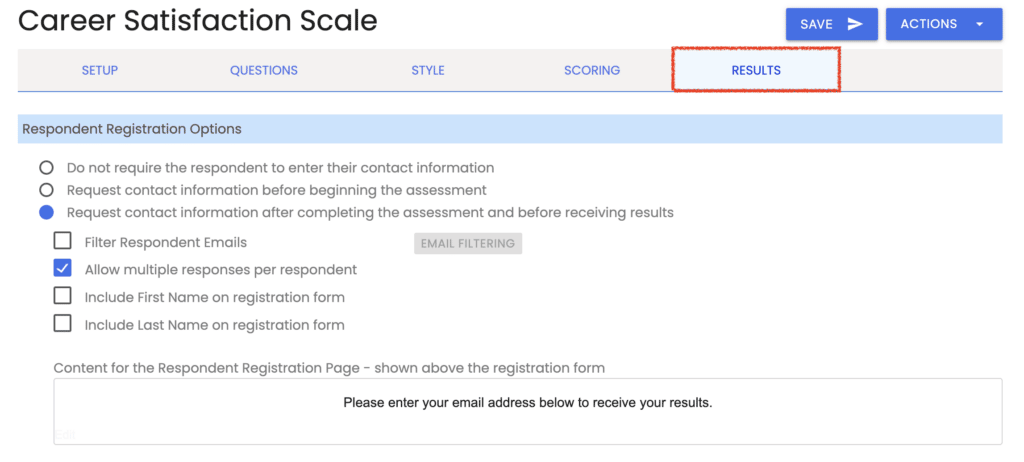
Setting How Respondents Receive Results #
Scroll down to the middle section entitled “How Respondents Receive Their Results.”
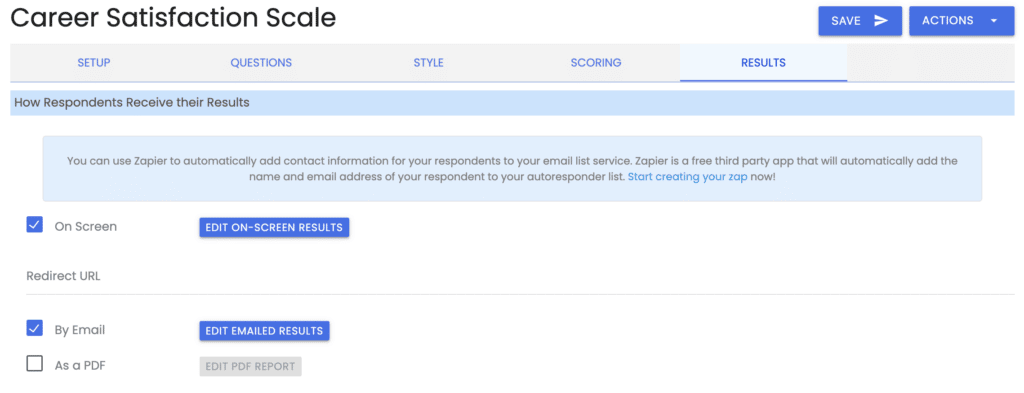
App Integrations through Zapier #
With Advanced, Private Label, and Professional plans, you’ll next see a message like this:
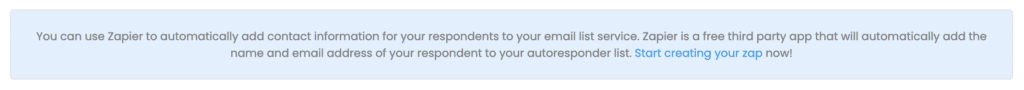
Agolix can automatically send a user’s name, email address, and assessment score to your email list or other external application.
Quickly build automated marketing funnels by segmenting your audience based on their assessment score and send customized marketing content by segment.
Select from 5,000+ applications.
Please see the Integrations page of the Reference Guide for details.
Providing Results to Respondents #
Next, there are several options for providing results to your respondents:
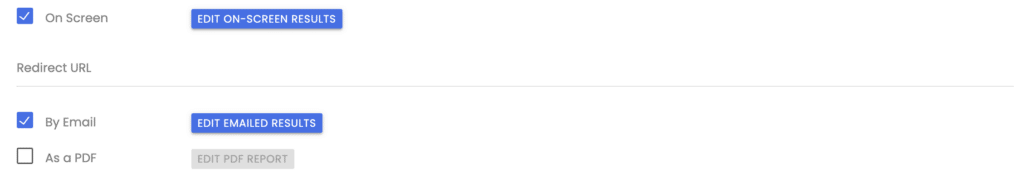
On-Screen #
Show respondents their browser screen results immediately after completing your assessment.
Include assessment results, attach a PDF report, or provide a custom “Thank You” message without any results.
Redirect Respondents to a URL #
Instead of providing a custom message in the browser screen (with or without assessment results), you can redirect all respondents to a page on your website or another URL.
Email #
Send respondents an email message immediately after completing your assessment.
Include assessment results, attach a PDF report, or provide a custom “Thank You” message without any results.
PDF Report #
Provide a printable PDF report of assessment results.
If this option is selected, the PDF can be provided via the following methods, depending on your settings:
- In the respondent’s browser window
- in the results email message to the respondent
- In the alert email message to the account holder (and to other specified email addresses)
- To an external application through a Zapier integration
- To an external webpage through a Webhook integration
Please review the rest of the Reference Guide to learn more about our software.
Thank you for choosing Agolix!

